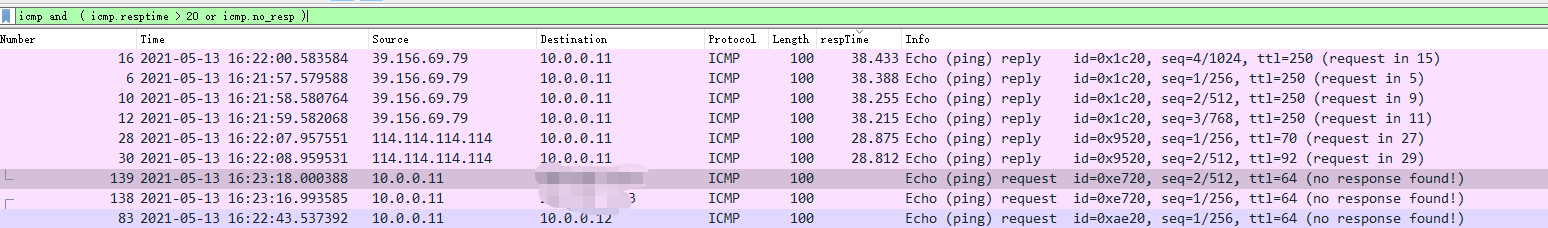1. Background
Ping is commonly used as a means to detect network response delay. The client sends an ICMP echo request packet, and upon receipt, the server responds with an ICMP echo reply. By calculating the time difference between the reply and the request, the ping delay can be determined.
2. Add a Field to Display Ping Delay Data
In the Wireshark window, right-click on any column heading and select column preferences from the popup menu:
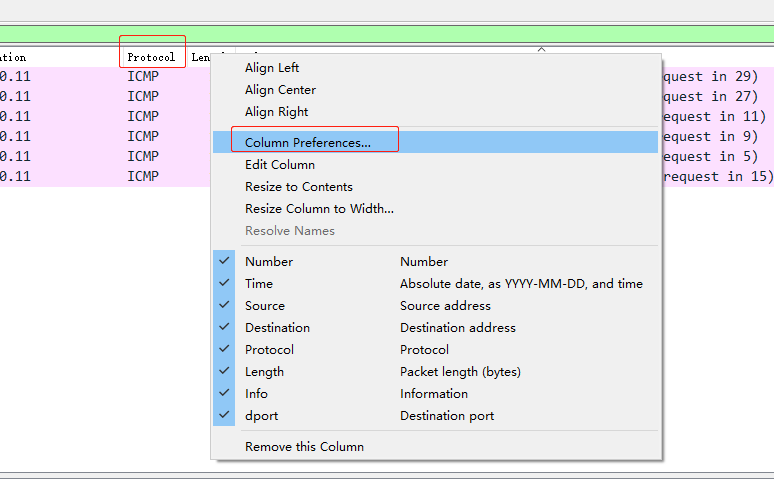
Click the plus sign to add a column:
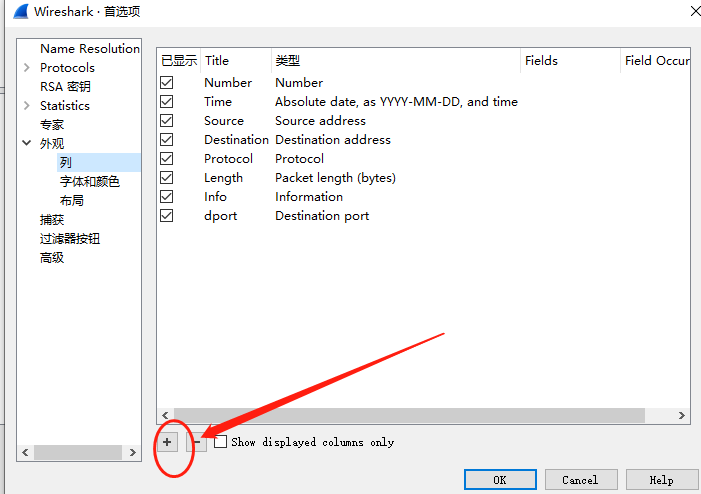
Enter ‘respTime’ for the title and choose ‘custom’ for type
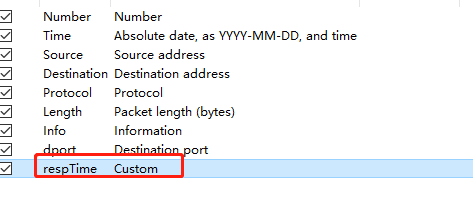
Right-click the added column title and select edit column:
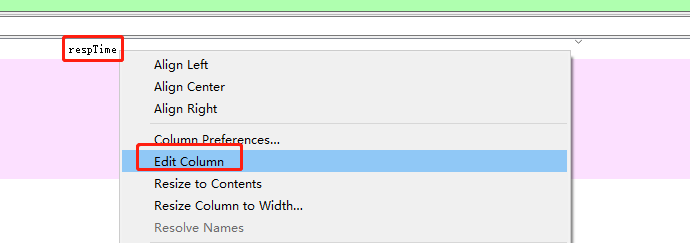
Then enter ‘icmp.resptime’ in the field value

Effect diagram:
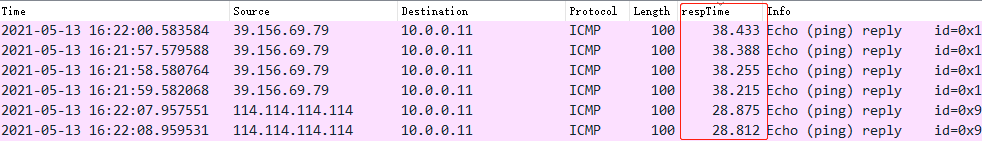
You can also sort by response time by clicking the column title here.
3. How to Filter ICMP Packets with No Response or Long Response Times?
Expression: