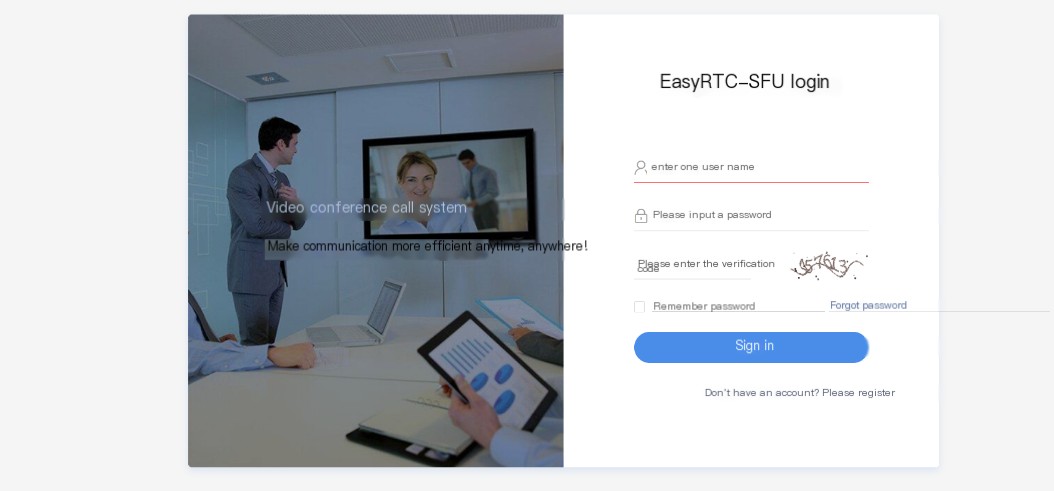At the beginning of last year, the TSINGSEE Qingxi video platform differentiated the web-based video conferencing system EasyRTC, developed on webrtc, into versions: MCU version and SFU version. However, this year, following Google Chrome’s upgrade, the MCU version of EasyRTC encountered a black screen issue in some versions of Google Chrome, as well as in the latest Google Chrome when entering a conference room.
The sidebar indicates that a regular user has exited the conference room.
 />
/>
Checking the backend log revealed it wasn’t a frontend issue. The backend log indicated a TLS protocol handshake failure. Therefore, I used WireShark to capture packets and examined the failing packets, as follows:
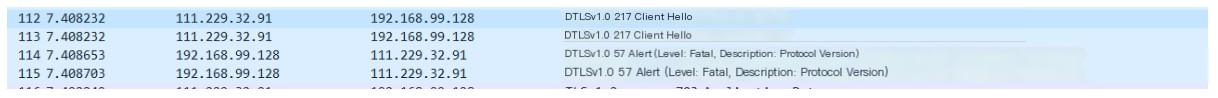
After the Client Hello, the server immediately returned an Alert. Comparing the normal WireShark packet information showed that the sent information was completely consistent, proving it was a server-side issue. Reviewing the code and replacing it with the latest TLS code did not solve this problem.
The RTC module within EasyRTC uses freeswitch. Upon checking the official website, it was confirmed that the issue was due to a code problem, and compiling the latest code would resolve the issue.
After downloading the latest code, compiling, and replacing freeswitch, the system functioned properly.
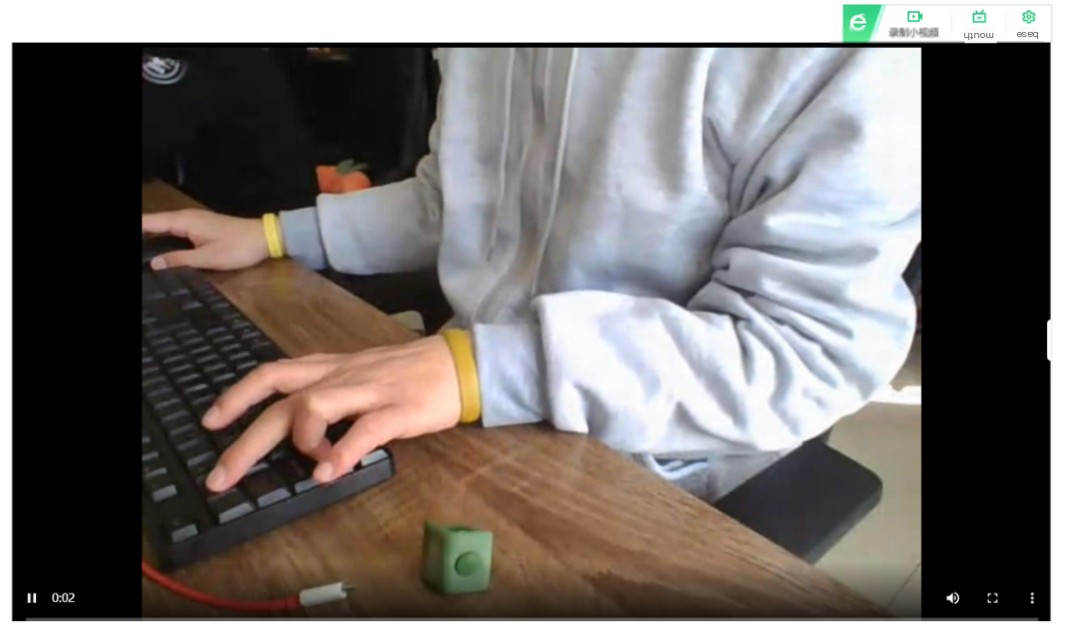
Because this version has high operating system requirements, it has not yet been replaced on the official website. If you still have any questions, feel free to leave a message. Additionally, all versions of EasyRTC support actual testing.