1. Network Situation
The Eth-Trunk interface is experiencing configuration changes to optimize the current network
The server and CE switch are connected through the Eth-Trunk interface, which has two 10GE member interfaces.
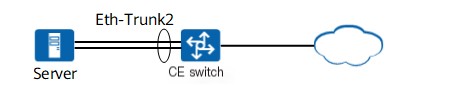 />
/>
Illustration of network with burst traffic causing packet loss in the outgoing direction
2Fault Phenomenon
The device generates the alert message QOS/4/hwXQoSPacketsDropInterfaceAlarm_active, indicating packet loss on both member interfaces of the Eth-Trunk.
3Fault Analysis
1. In any view, execute the command display interface interface-type interface-number to check the packet loss situation and outgoing bandwidth utilization of the Eth-Trunk interface and its two member interfaces.
display interface eth-trunk 2Eth-Trunk2 current state : UP (ifindex: 361)Line protocol current state : UPDescription:Switch Port, PVID : 1, TPID : 8100(Hex), Hash Arithmetic : profile a, Maximal BW : 20Gbps, Current BW : 10Gbps, The Maximum Frame Length is 9216Internet protocol processing : disabledIP Sending Frames' Format is PKTFMT_ETHNT_2, Hardware address is 200b-c739-1301Current system time: 2018-03-28 11:35:37Physical is ETH_TRUNK Last 300 seconds input rate 391 bits/sec, 0 packets/sec Last 300 seconds output rate 227 bits/sec, 0 packets/sec Input: 28 packets,2916 bytes 0 unicast,0 broadcast,28 multicast 0 errors,0 drops Output:9 packets,1551 bytes 0 unicast,0 broadcast,9 multicast 0 errors,8126082 drops Last 300 seconds input utility rate: 0.01% Last 300 seconds output utility rate: 0.68%----------------------------------------------------------PortName Status Weight----------------------------------------------------------10GE4/0/19 UP 110GE4/0/20 UP 1----------------------------------------------------------The Number of Ports in Trunk : 2The Number of Up Ports in Trunk : 2 display interface 10ge 4/0/1910GE4/0/19 current state : UP (ifindex: 38)Line protocol current state : UPDescription:...Input Flow-control: DISABLE, Output Flow-control: DISABLE...Statistics last cleared:2018-03-28 11:35:05... Output peak rate 23990062 bits/sec, Record time: - Output: ... Discard: 4057847, Buffers Purged: 0 Pause: 0 Last 300 seconds output utility rate: 0.64%From the output, it can be seen that bandwidth utilization in the outgoing direction is less than 1%.
2. In any view, execute the command display qos buffer-usage interface interface-type interface-number slot slot-id to check if the buffer is full.
display qos buffer-usage interface 10ge 4/0/19 slot 4Total : 11150 cells (2264 KBytes)Current used : 0 cells (0 KBytes)Remained : 11150 cells (2264 KBytes)Peak used : 4245 cells (862 KBytes)Average used : 0 cells (0 KBytes)Buffer Usage on each Queue: (cells/KBytes)-----------------------------------------------------------------------------QueueIndex Current Peak Average-----------------------------------------------------------------------------0 0/0 4245/862 0/0According to the Remained item, it can be seen that the buffer is not full.
3. Use a Wireshark tool to set the Interval to 1ms and monitor the traffic. It was found that burst traffic exceeded the maximum bandwidth.
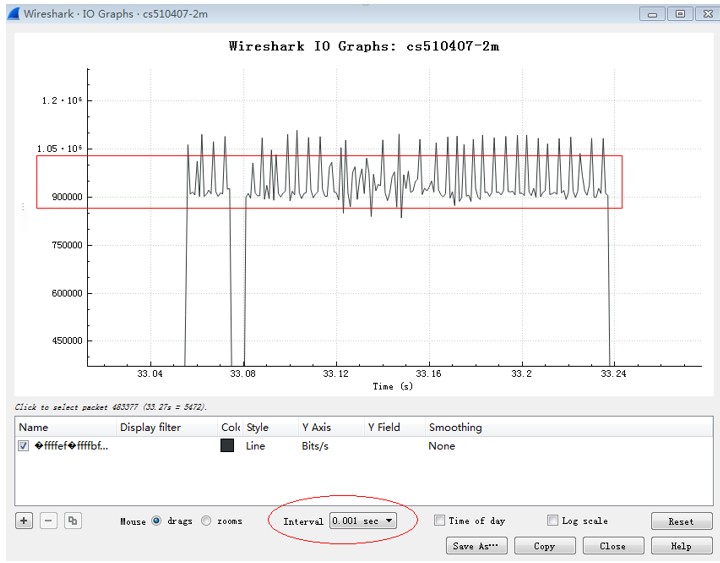 />
/>
Wireshark tool traffic monitoring chart
4Solution
Such low-traffic overloads cannot be observed in real-time by device traffic statistics, because the peak value for interface traffic statistics is the average over 5 minutes. Therefore, in such cases, the interface traffic statistics result will not reach or exceed the interface’s peak bandwidth rate.
In this network setup, the packet loss issue can be resolved in the following ways:
1. Increase the number of member ports in the Eth-Trunk to expand the bandwidth of the Eth-Trunk interface.
2. If the server side supports the flow control function, enable the flow control function in the outgoing direction.



