TorghostNG
TorghostNG is a powerful tool for anonymizing network traffic, developed in Python3 and a restructured version of the TorGhost tool. The anonymization feature of TorghostNG is achieved through the Tor network, which can help researchers anonymize all their network communication traffic.
Currently, this tool has been tested on platforms like Kali Linux and Manjaro.
Notes
1. Due to the fact that this tool is implemented based on the Tor network, even if you bypass certain restrictions by other methods, BitTorrent traffic may still be blocked by iptable. However, it is also impossible to completely block all torrent traffic. 2. For security reasons, IPv6 will be disabled by BitTorrent to prevent IPv6 traffic leaks.
Tool Installation: TorghostNG
TorghostNG currently supports the following system platforms:
GNU/Linux distributions based on Arch Linux; GNU/Linux distributions based on Debian/Ubuntu; GNU/Linux distributions based on Fedora, CentOS, RHEL, openSUSE;
–Solus OS
–Void Linux
–Slackware
To install TorghostNG, open a terminal window and enter the following commands:
git clone https://github.com/githacktools/TorghostNG cd TorghostNG sudo python3 install.py sudo torghostngBut if you are using Slackware, you need to use the following command to run TorghostNG:
sudo python3 torghostng.pyTool Help Information
OPTIONS: -h, --help Show this help message and exit -s, --start Start connecting to Tor -x, --stop Stop connecting to Tor -r, --renew Renew the current Tor circuit -id COUNTRY ID Connect to Tor exit node of a specific country. Go to CountryCode.org to search country ID -mac INTERFACE Randomly change MAC address. Use 'ifconfig' to show interface devices -c, --checkip Check your current IPv4 address --dns Use this to fix DNS when website address can't be resolved -l, --language Change the display language. English is the default --list Show the available languages list -u, --update Check for update --nodelay Disable delay time While running the tool, you can also use the following options together: torghostng -s -m INTERFACE: Modify MAC address before establishing connection; torghostng -c -m INTERFACE: Check IP address and modify MAC address; torghostng -s -x: Connect to Tor;Tool Update
Users can update TorghostNG using the following command:
torghostng -uTool Operation Screenshots
1. Change MAC address: torghostng -m INTERFACE
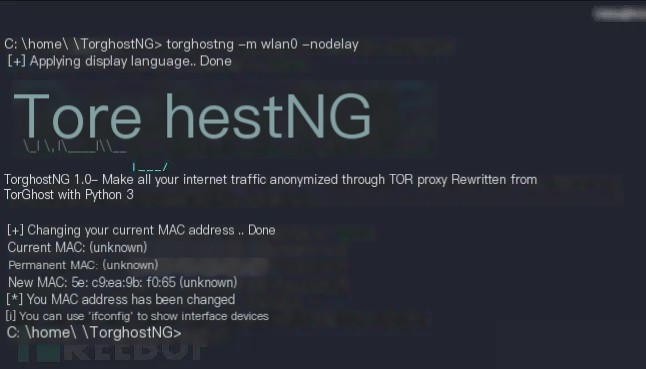
2. Check IP address: torghostng -c
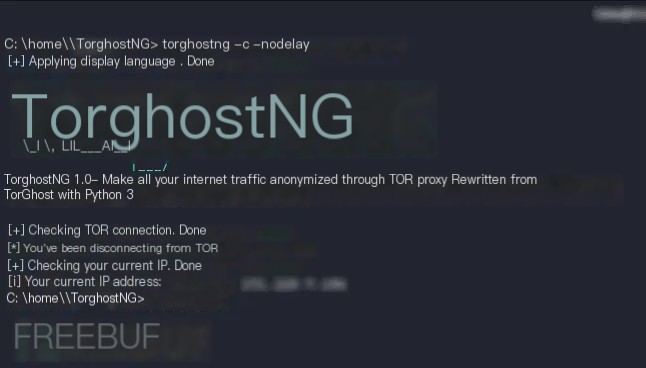
3. Disconnect from Tor: torghostng -x

4. Connect to Tor node of a specific country: torghostng -id COUNTRY ID
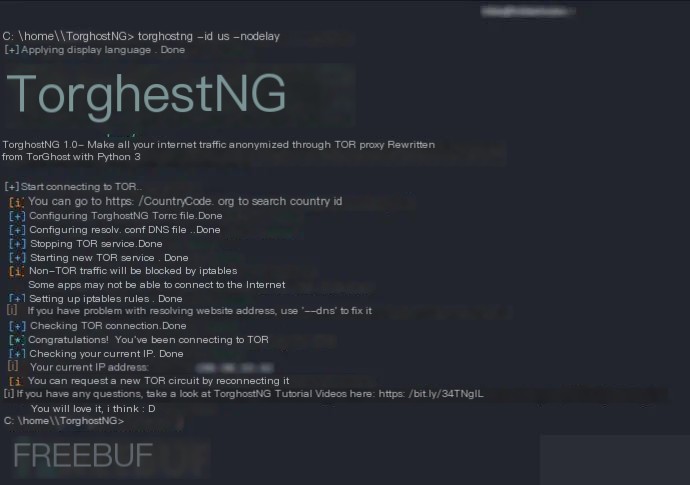
5. Uninstall TorghostNG: python3 install.py
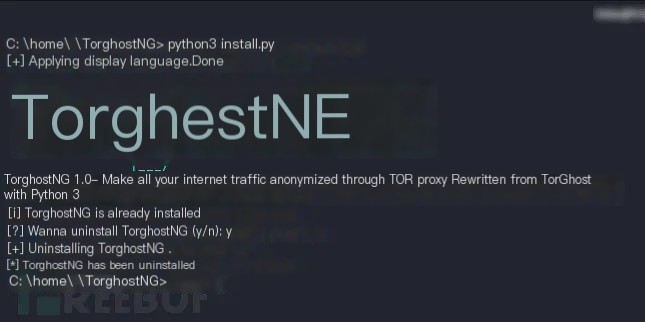
Project Address
TorghostNG: https://github.com/GitHackTools/TorghostNG
*Referenced Source: GitHackTools, compiled by FB editor Alpha_h4ck, please indicate when reposting from FreeBuf.COM


