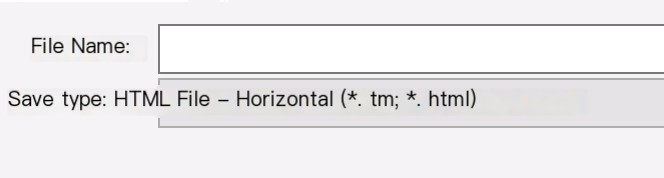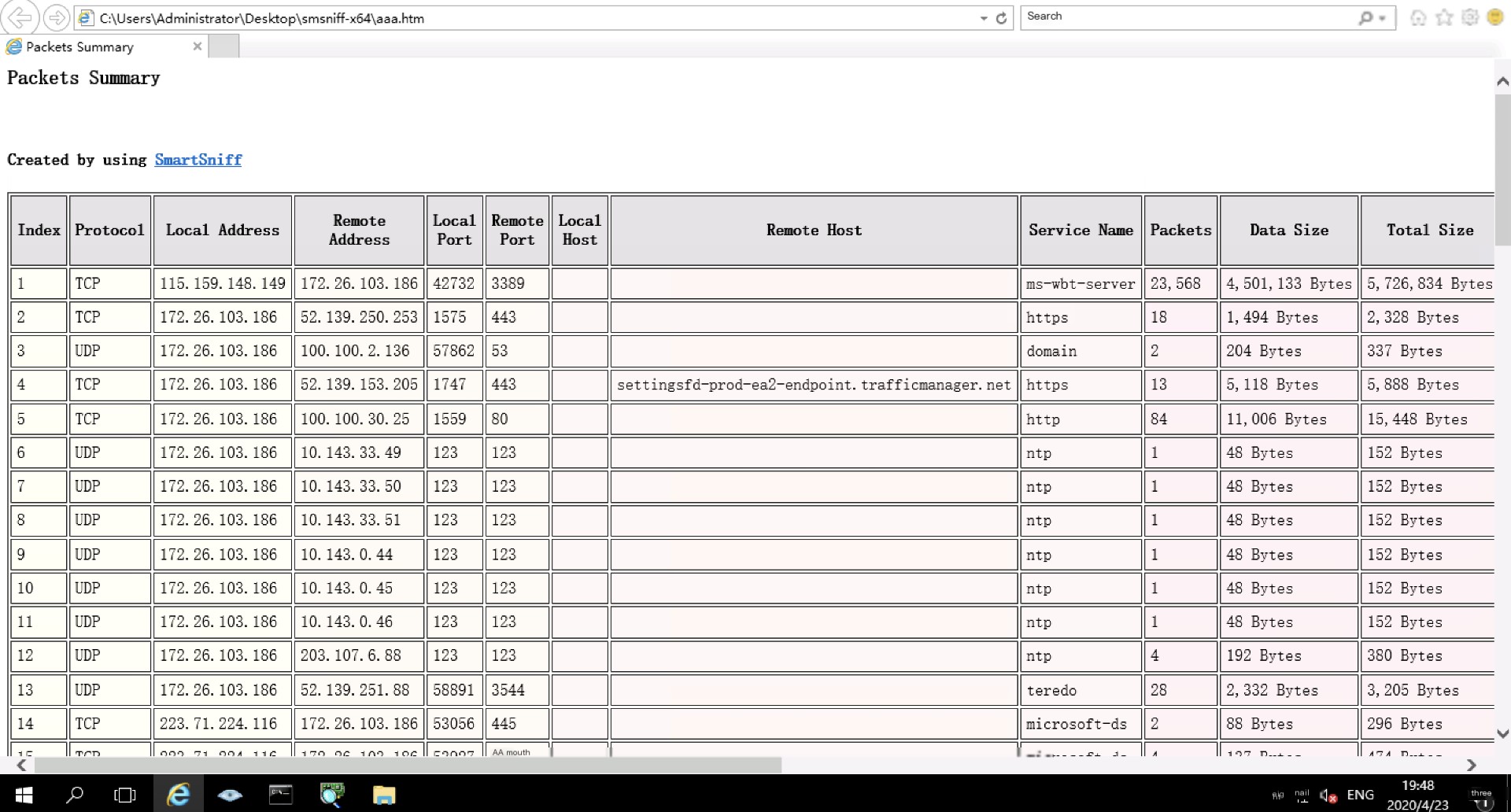Please visit the following link for more information about SmartSniff: [SmartSniff Information](http://www.nirsoft.net/utils/smsniff.html).
You can think of SmartSniff as a dynamic netstat. It has a very user-friendly interface and is very helpful for troubleshooting network issues. Wireshark is too heavy; SmartSniff is compact and efficient, and it’s even better than the TCPView from sysinternals.com.
The information seen visually, as shown in the image below, can be exported into an HTML file for convenient viewing.
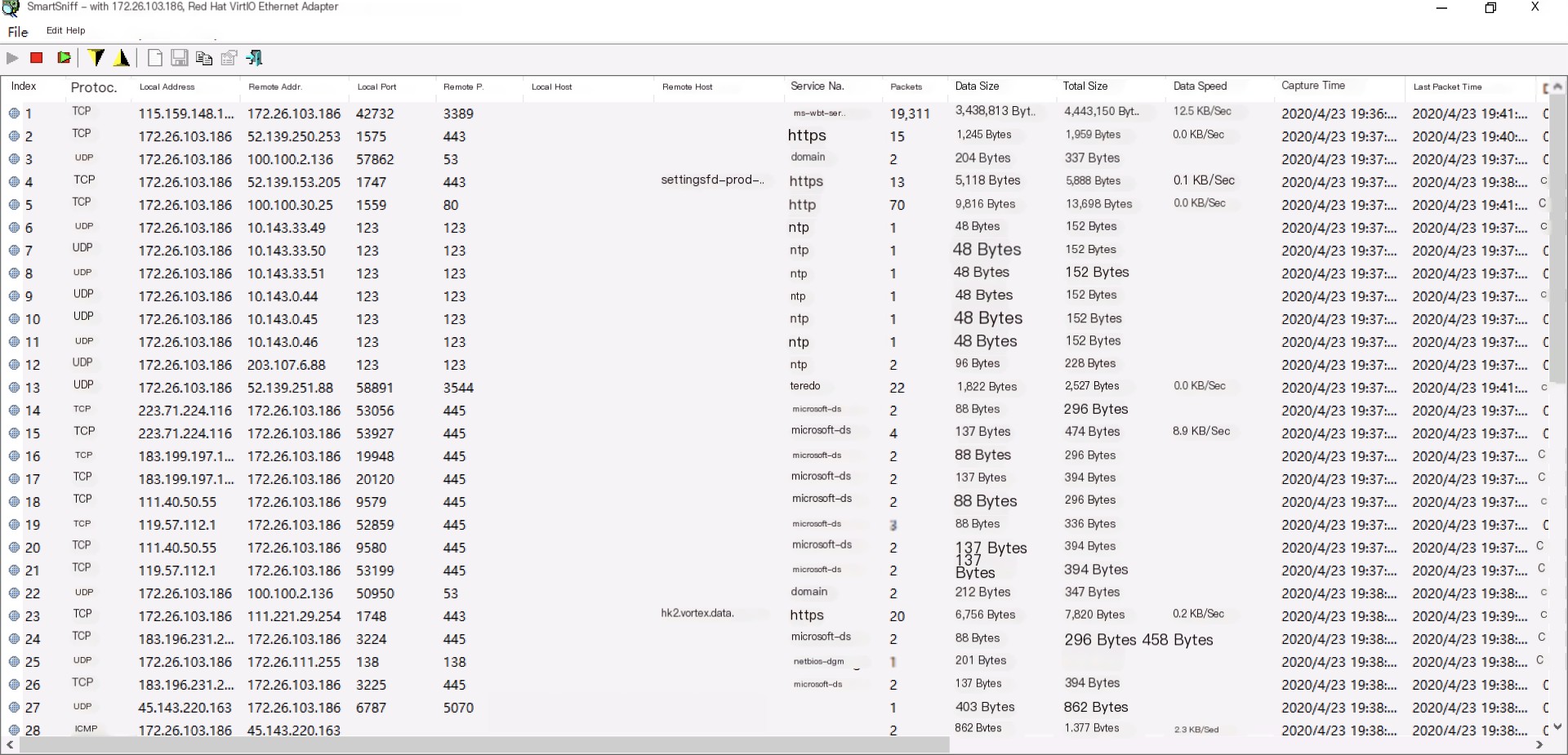 >
>
Shortcut key for select all (on a regular computer, it’s Ctrl + A; on a Mac, it’s Command + A)
Select All → File → Save Packet Summaries → Horizontal HTML
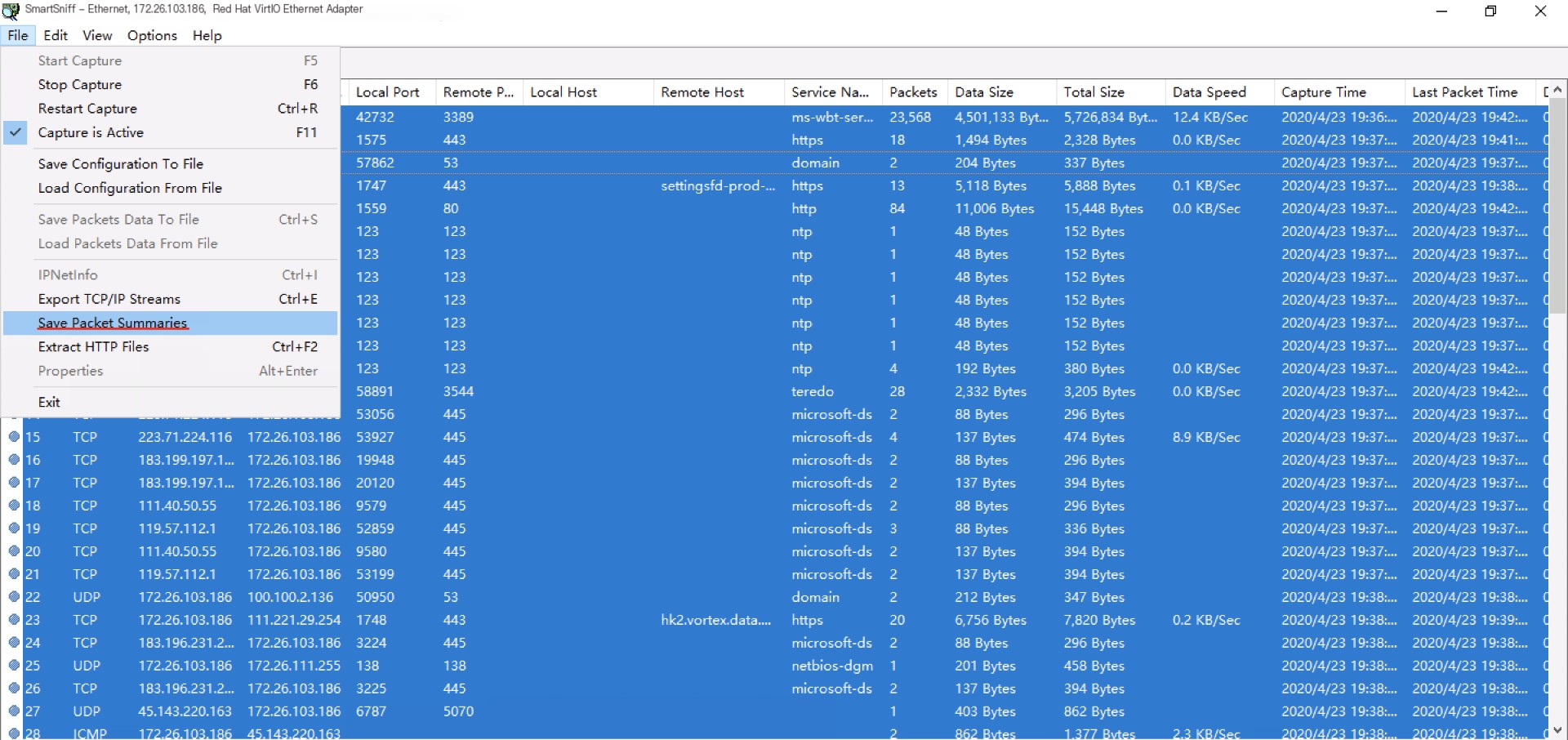 >
>