In previous articles, I’ve recommended several “not bad” applications. Despite mixed reviews, I aimed to stay neutral and objective. This time, I’m sharing the software I use in my daily work and life. Note: This article does not address licenses; please interpret accordingly. Among these tools, MobaXterm is included.
1. Universal Terminal MobaXterm, Alternative finalshell
What kind of terminal software qualifies as universal? If you’ve experienced the pain of installing the Windows built-in telnet, opening multiple SSH terminals, needing to start SFTP, and RDP windows mixed together, then using MobaXterm may help you understand the meaning of a universal terminal. MobaXterm supports SSH, Xserver, telnet, RDP, VNC, Xdmcp, X11-forwarding, among others, and truly deserves the name “universal.”
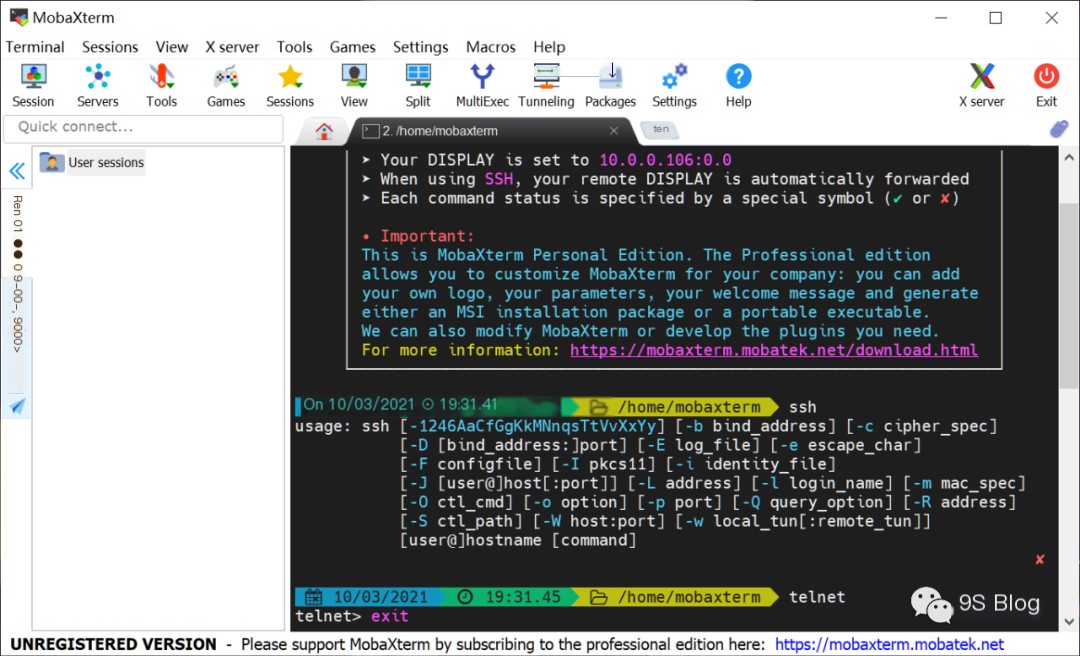 />
/>
finalshell supports SSH and RDP, and also supports SFTP. Its advantage is being a Chinese software, so I won’t elaborate here.
2. potplayer + Bluesky Frame Rate Converter + SVP4
There are many recommendations for potplayer, but most are rather lacking in depth. At the very least, you should install a skin and a plugin; Bluesky Frame Rate Converter can increase the frame rate of local videos to 60 frames, while SVP4 can even enhance it to 144 frames on my monitor, providing a silky smooth video viewing experience that is completely different!
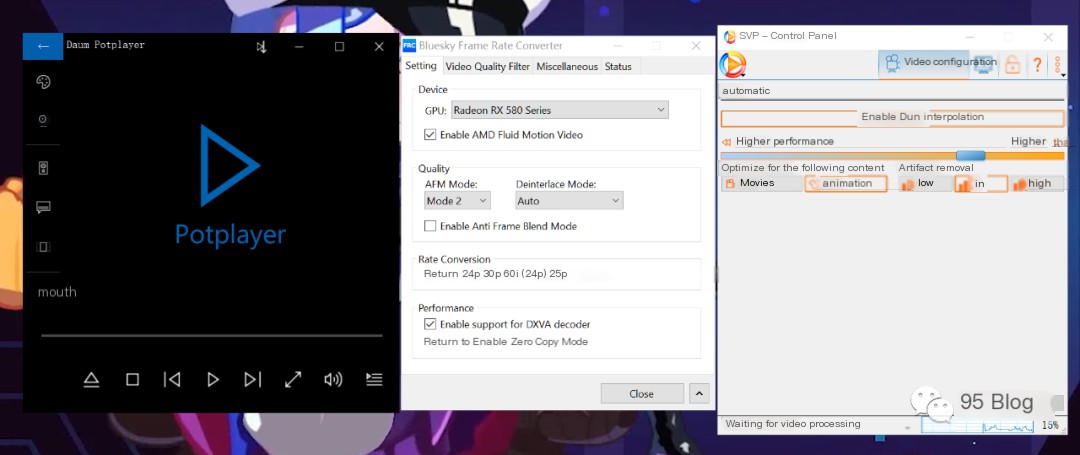 />
/>
3. office365
If I could only install one office software suite, it would definitely be office365. It updates along with Windows updates and offers a slight increase in resistance against macro viruses.
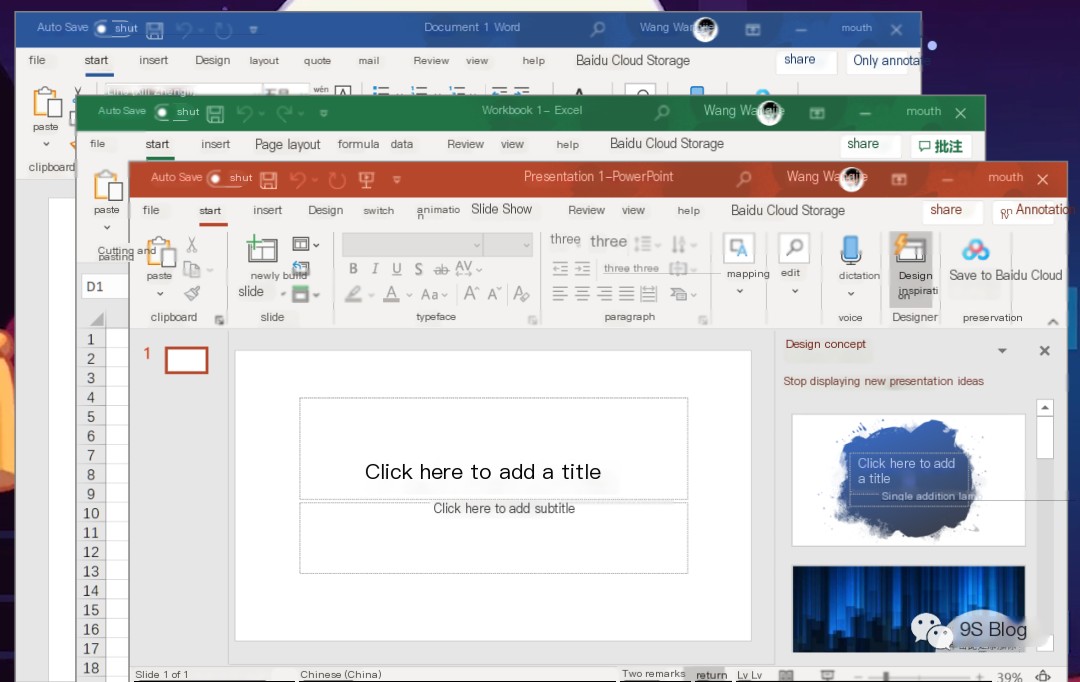
4. Eye Protection Tool f.lux
All-day eye protection, praised by all who use it. Without this software, I can’t imagine how I’d face a computer screen all day long.
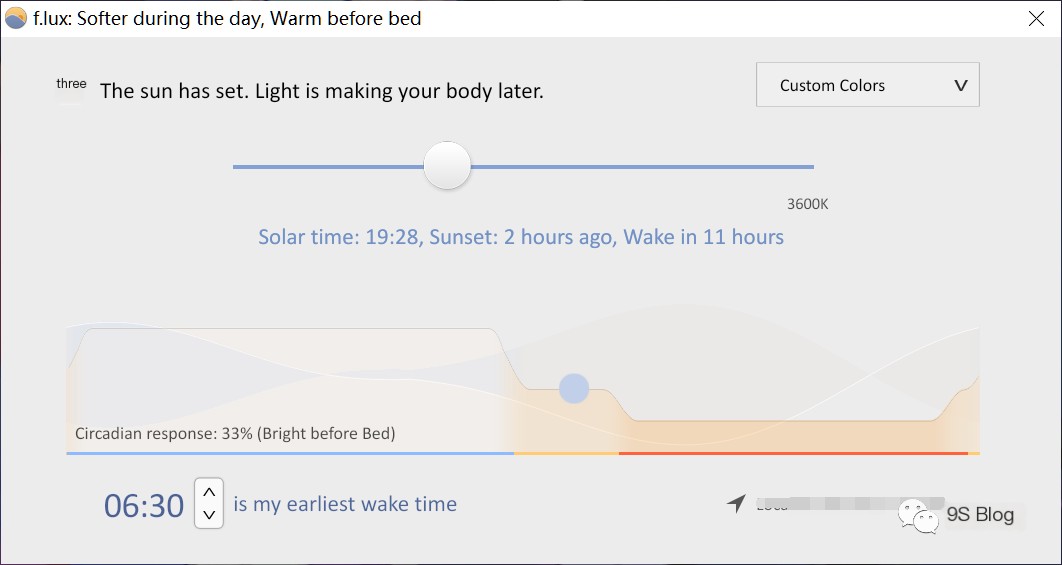
5. Colasoft Network Analysis Tool, Alternative Wireshark
If I had a choice, I’d definitely choose Colasoft. It’s not just a packet capture tool; it also features Colasoft’s own data analysis. In contrast, Wireshark usually requires you to determine the packet type manually. Colasoft’s built-in tools are extremely powerful; you could even use Colasoft’s packet player to conduct an internal network ARP spoofing session.
Although I use the Windows 10 system, I prefer to capture packets using the original version of Windows 7. The network environment of Windows 10 is exceedingly noisy, constantly transmitting data, so utilizing VMnet virtual network adapters becomes crucial. As for Linux and macOS, you don’t have a choice but to use Wireshark.
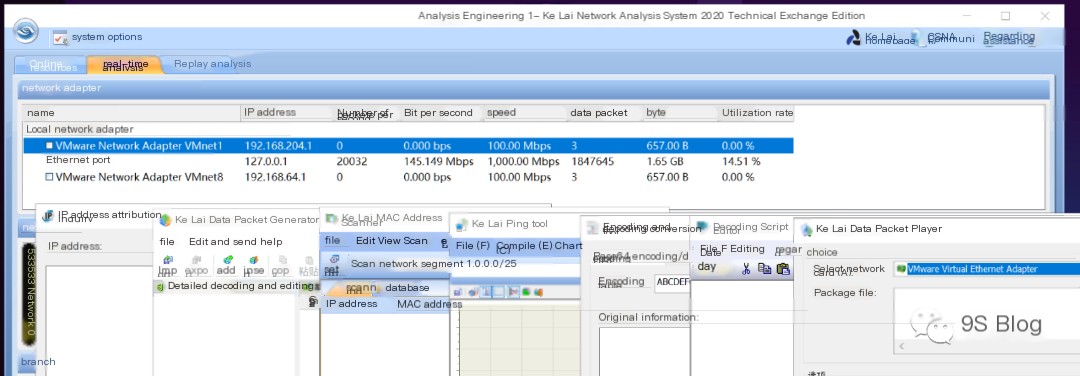
6. System Security Analysis Tool Huorong Sword
When it comes to system analysis, many people still think of PCHunter first. When mentioning Huorong, many now think of intercepting rogue software, and when talking about HIPS, Comodo comes to mind. However, Huorong’s two strongest tools are the built-in HIPS and the Huorong Sword in its toolkit. Whether you’re analyzing rogue software, mining viruses, or doing manual malware removal, you might want to try Huorong Sword.
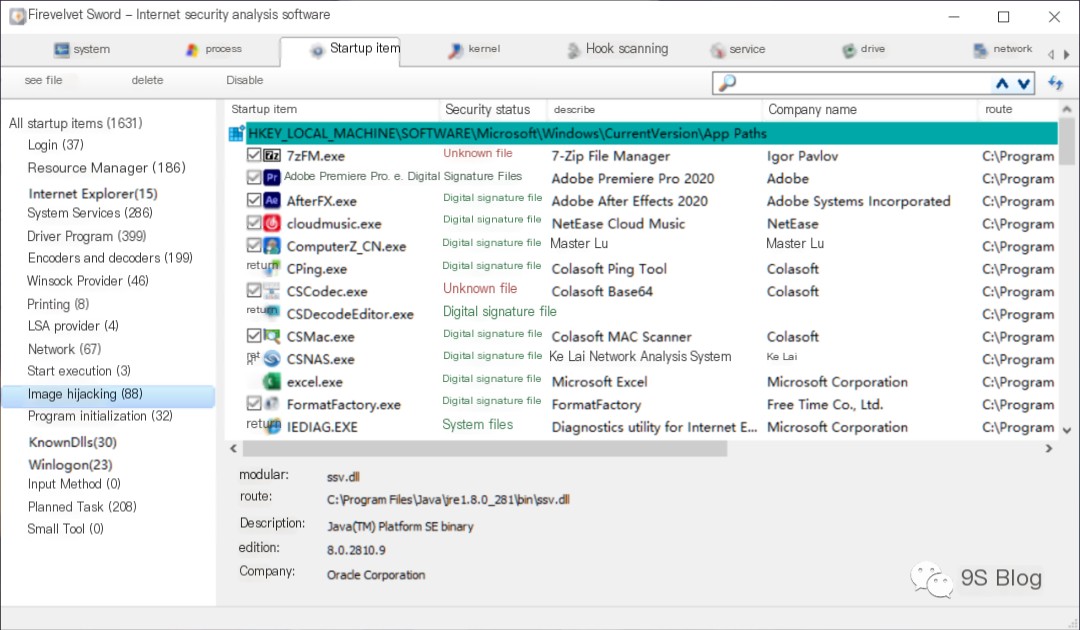
7. Screen Recording & Streaming Software OBS
Is there still anyone who doubts the power of OBS?
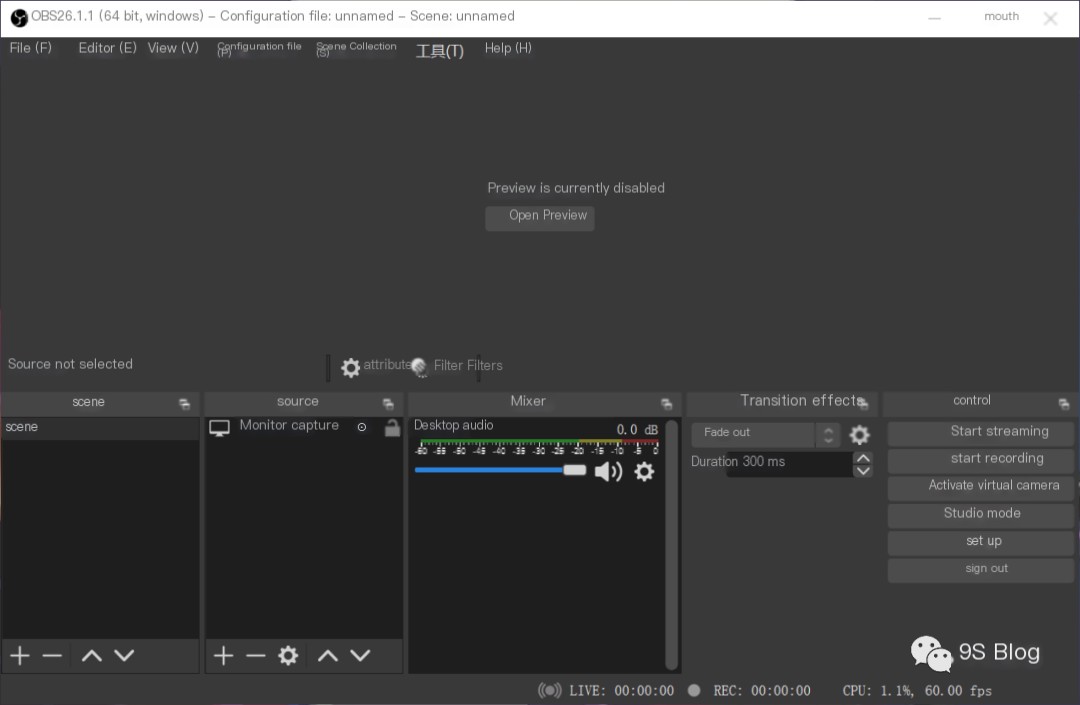
8. Quick Preview Tool quicklook
The fastest preview tool around, installable from the Windows store, with the same spacebar preview function as macOS. It can even preview the contents of compressed files.
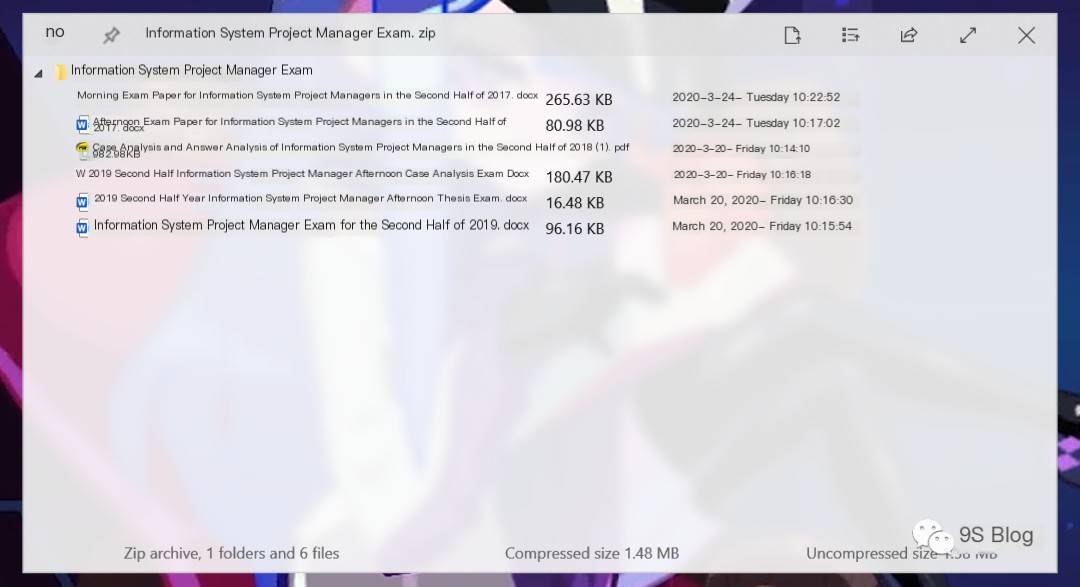
9. PDF Reader SumatraPDF
Its biggest advantage is its tremendously fast startup speed, even faster than the quicklook preview mentioned above—extremely fast! Very fast! Few tools offer such a quick experience!
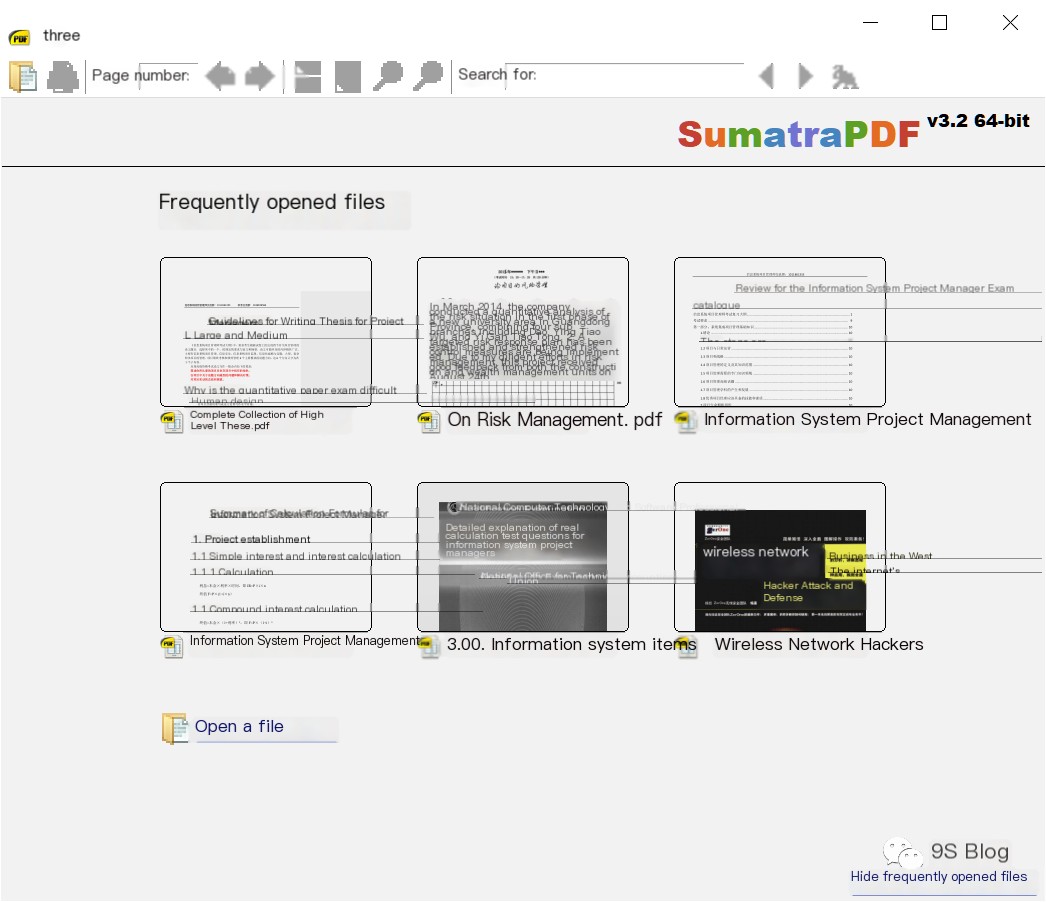
10. Cross-Platform Editor vscode
Cross-platform, full-featured, supports synchronization with a Microsoft account. You can even listen to music, browse social media, and watch TV all within vscode.
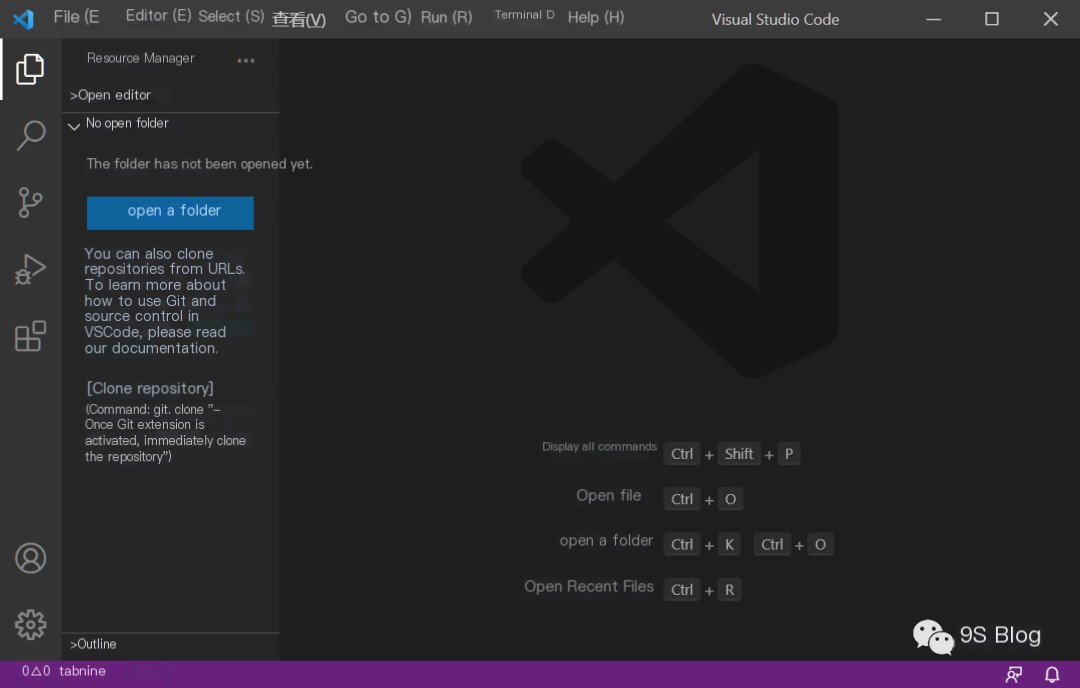
11. Vmware
Doesn’t even need an introduction.
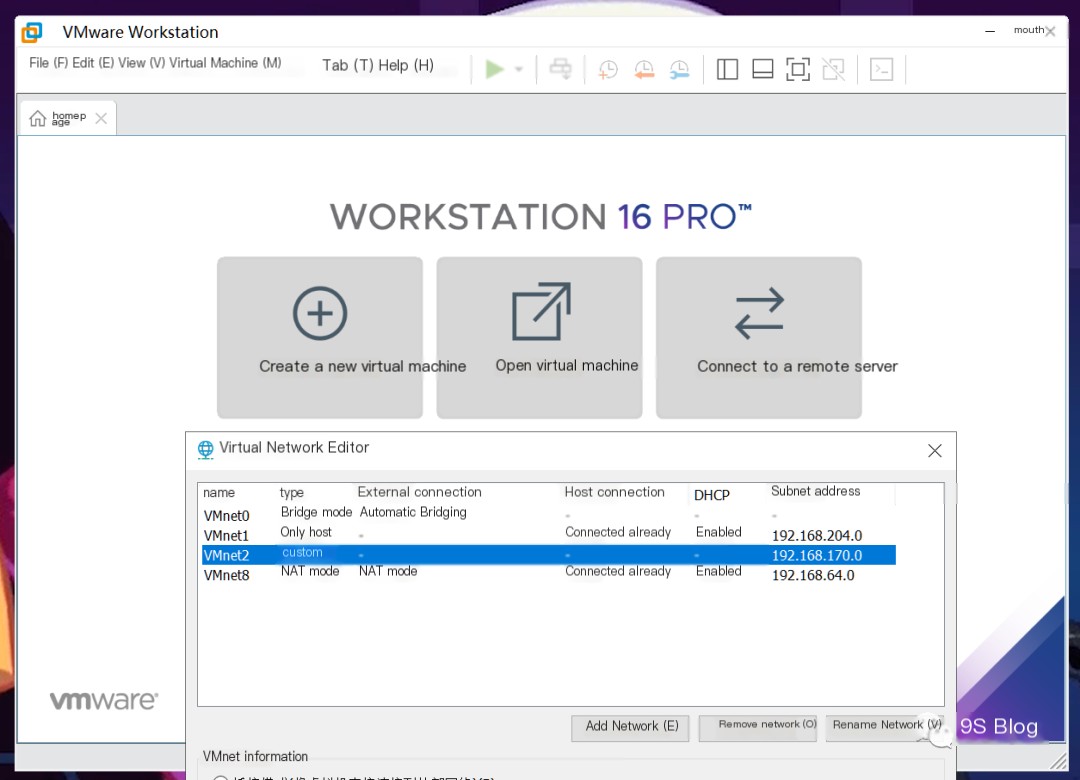
12. Remote Assistance Tool Sunflower Remote Control
No matter how hot the summer or how cold the winter is, or how urgent a client’s issue is, first connect with remote control. It’s not that TeamViewer doesn’t work well; it’s just that frequent connections become unusable.
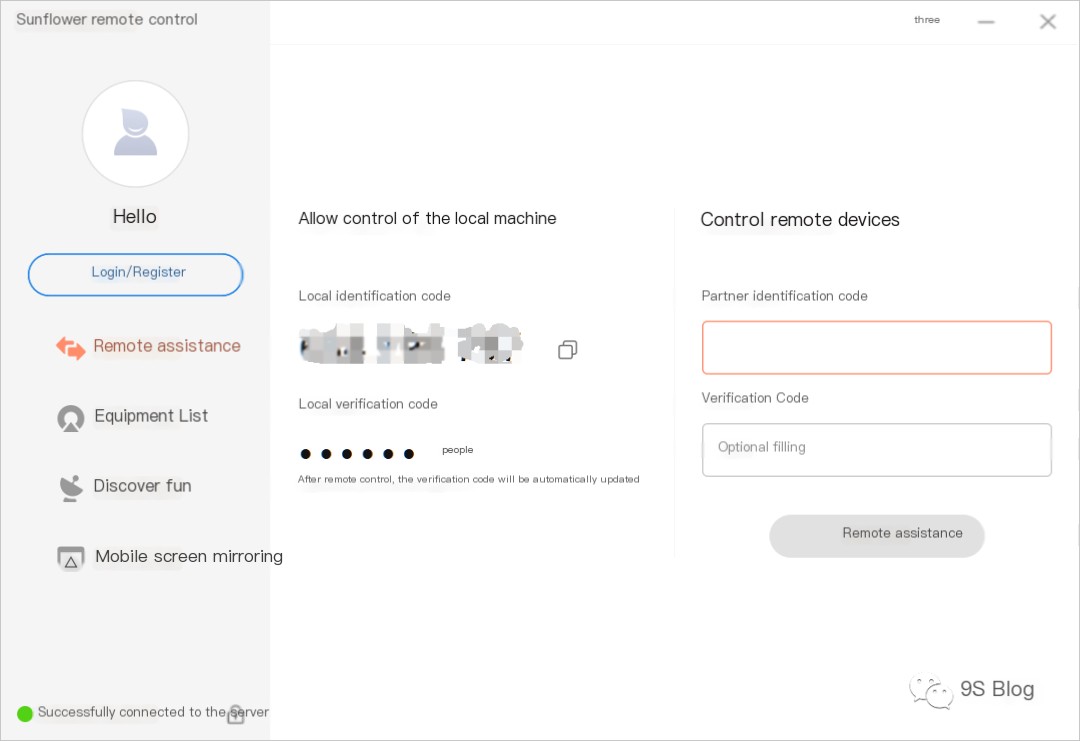
Finally
Above is my software list. If you like any, feel free to try them out~



