**About Th3inspector**
Th3inspector is a powerful online reconnaissance information gathering tool that integrates various information collection components. It assists researchers in completing numerous information gathering tasks during network reconnaissance activities.
Notably, this tool supports operation on Linux, Windows, and even Android platforms.
**Tool Installation**
# **Linux Installation**
Researchers can use the following command to clone the project source code locally:
bash
git clone https://github.com/Moham3dRiahi/Th3inspector.git (Swipe right to see more)
Then switch to the project directory and execute the install.sh script to complete the installation of the tool:
bash
cd Th3inspector
chmod +x install.sh && ./install.sh (Swipe right to see more)
# **Android Installation**
First, we need to install and configure Termux on the Android phone, then enter the terminal emulator application and run the following commands to install Th3inspector:
bash
git clone https://github.com/Moham3dRiahi/Th3inspector.git
cd Th3inspector
chmod +x install.sh && ./install.sh (Swipe right to see more)
# **Windows Installation**
First, we need to install and configure Perl on the Windows device, then use the following command to download Th3inspector:
bash
git clone https://github.com/Moham3dRiahi/Th3inspector.git (Swipe right to see more)
Then use cpan to install the JSON module:
bash
cpan install JSON
Next, extract the downloaded Th3inspector project to the desktop and open a terminal window to execute the following command:
bash
cd Desktop/Th3inspector-master/
perl Th3inspector.pl (Swipe right to see more)
**Tool Usage Commands**
| Short Command | Long Command | Command Description |
|—————|—————-|—————————————————–|
| -i | –info | Get website information |
| -n | –number | Get phone number information |
| -mx | –mailserver | Find IP address and mail server |
| -w | –whois | Domain Whois lookup |
| -l | –location | Locate website or IP address geographically |
| -c | –cloudflare | Bypass CloudFlare |
| -a | –age | Domain age lookup |
| -ua | –useragent | Get user agent information |
| -p | –port | Detect open ports and active services |
| -b | –bin | Credit card Bin code detection |
| -s | –subdomain | Subdomain scanning |
| -e | –email | Email address detection |
| -cms | –cms | Content Management System (CMS) detection |
| -h | –help | Show the help message and exit |
**Tool Usage Examples**
View the tool help options:
bash
perl Th3inspector.pl -h (Swipe right to see more)
Get website information:
bash
perl Th3inspector.pl -i example.com (Swipe right to see more)
Get phone number information:
bash
perl Th3inspector.pl -n xxxxxxx (Swipe right to see more)
Find IP address and mail server:
bash
perl Th3inspector.pl -mx example.com (Swipe right to see more)
Locate website or IP address geographically:
bash
perl Th3inspector.pl -l example.com (Swipe right to see more)
Using CloudFlare Protection to get the real IP of the website:
bash
perl Th3inspector.pl -c example.com (Swipe right to see more)
**Tool Run Screenshots**
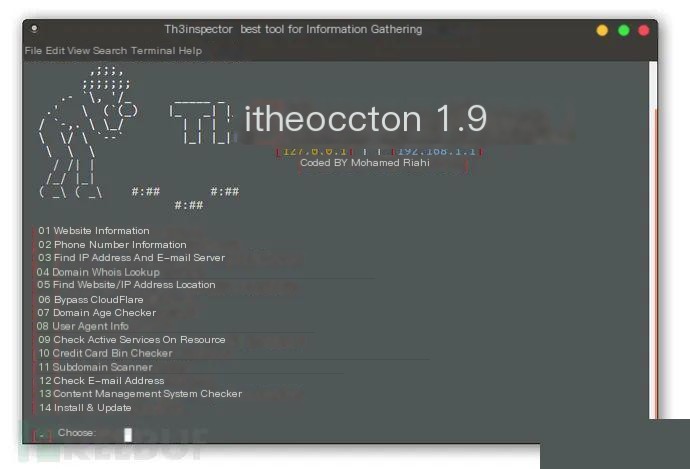
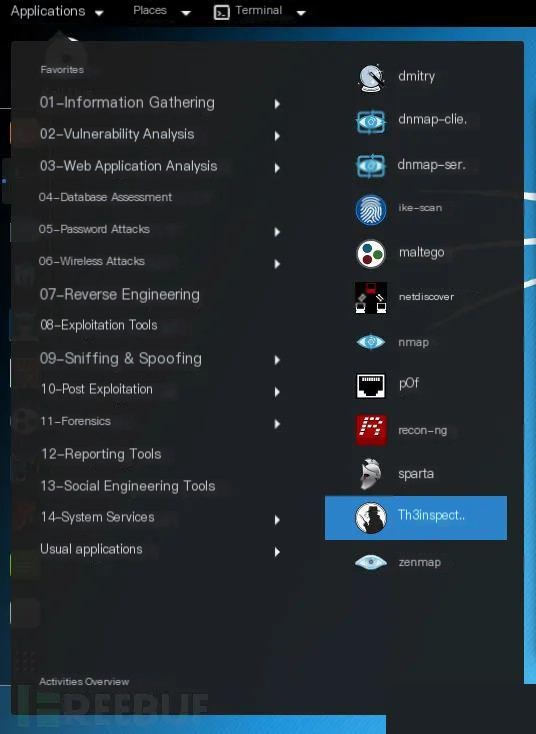

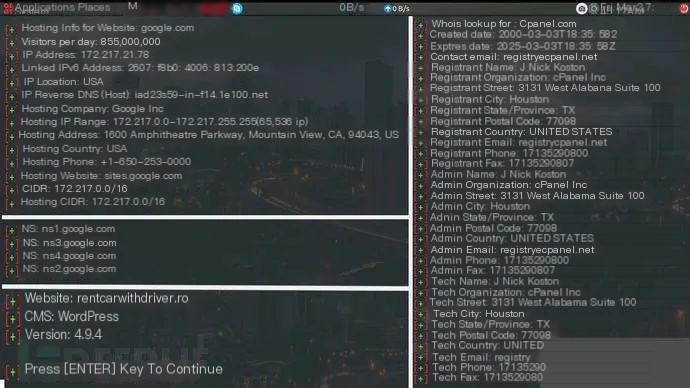
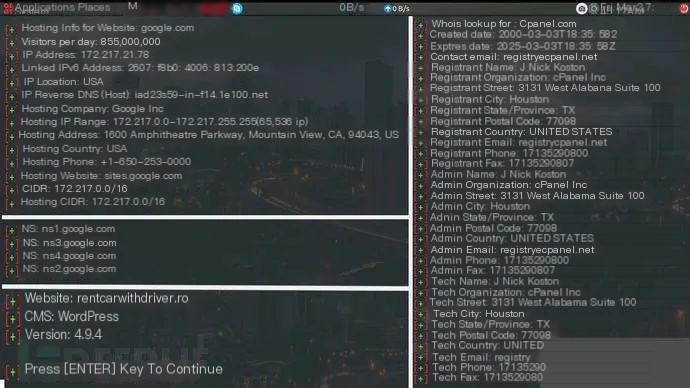
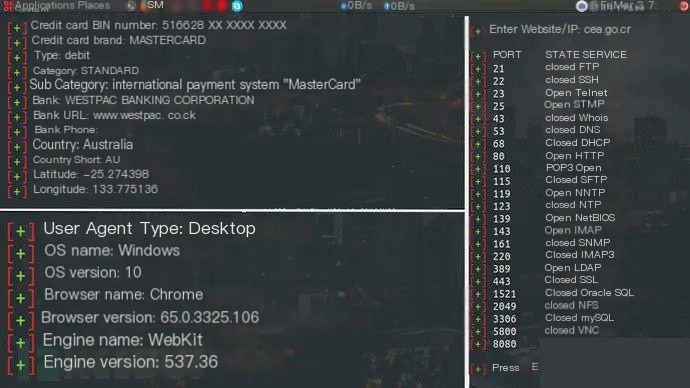
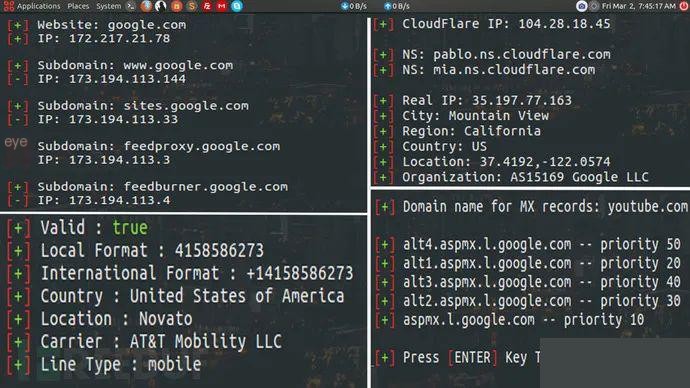
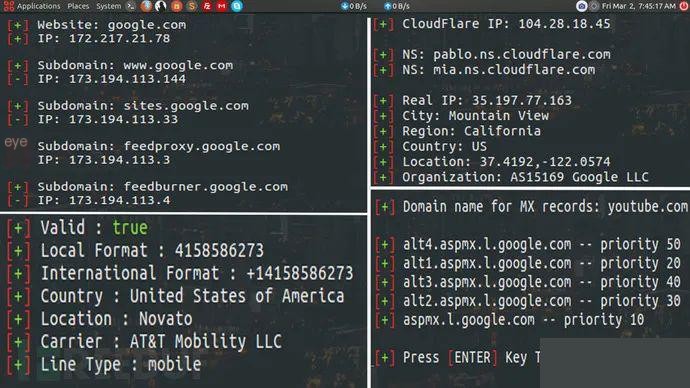
**Tool Demonstration Video**
Demonstration Video: https://youtu.be/ZvsIbhRPSrI
**License Agreement**
The development and release of this project adhere to the MIT open-source license agreement.
**Project Address**
**Th3inspector:** https://github.com/Moham3dRiahi/Th3inspector
References
https://wikipedia.org/wiki/Linux
https://wikipedia.org/wiki/Android
https://wikipedia.org/wiki/Microsoft_Windows
https://play.google.com/store/apps/details?id=com.termux
**Exciting Recommendations**
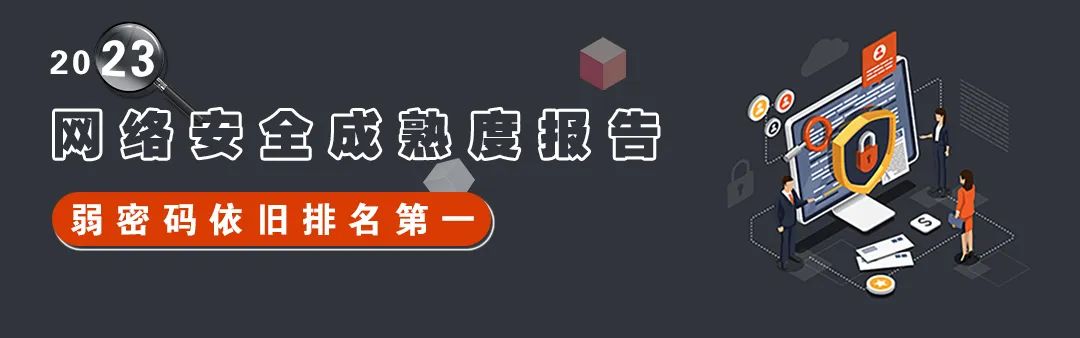
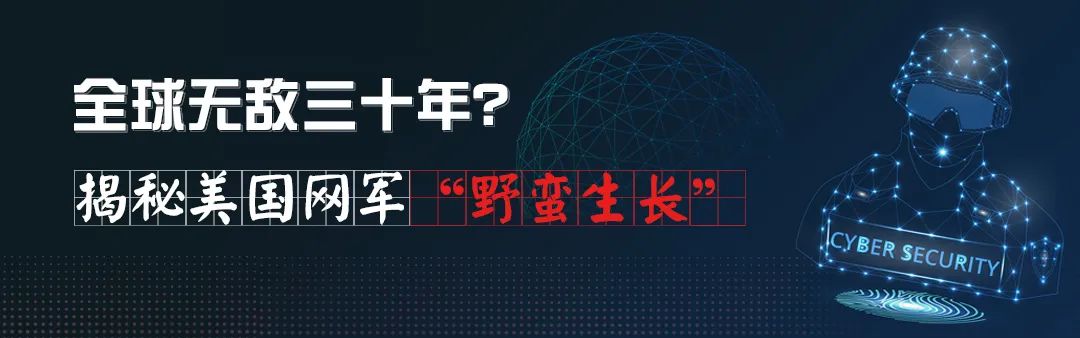

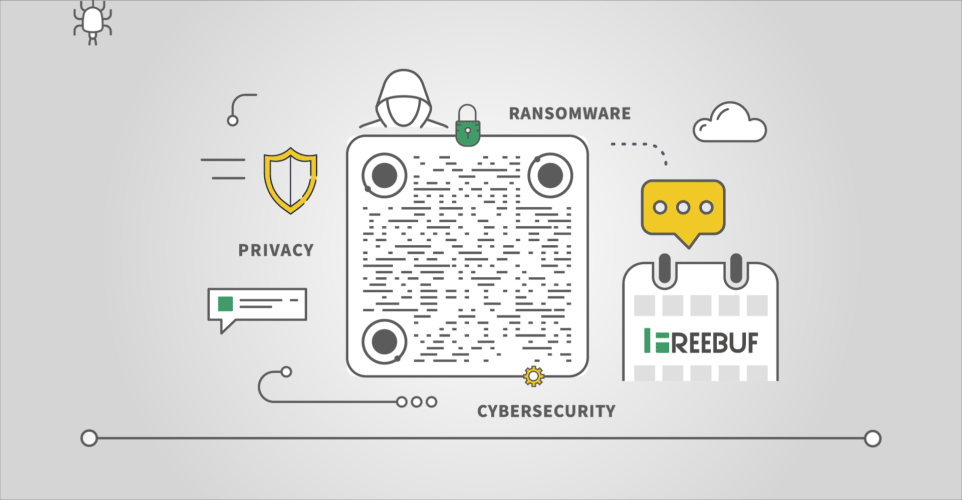
[Website](#) [Tool](#) [Network](#) [Domain](#) [Terminal](#)


