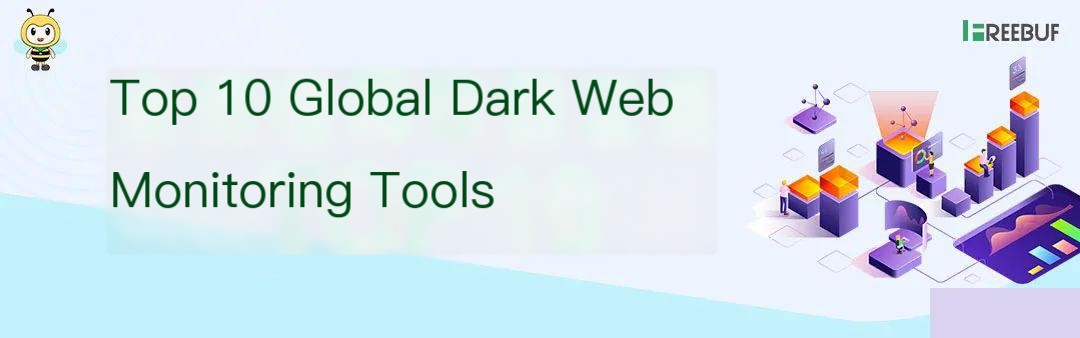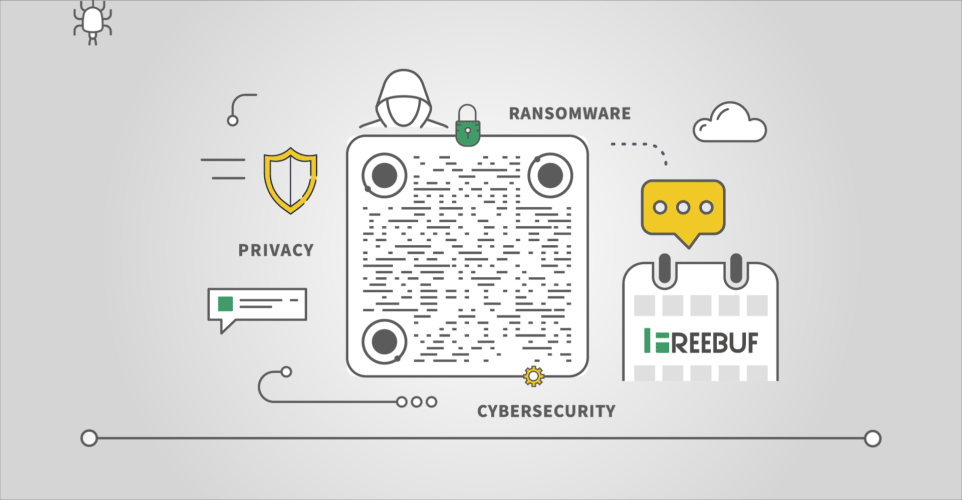About Venom in C#
Venom is a powerful MetaSploit shellcode generation, compilation, and processing tool. It uses msfvenom (MetaSploit) to generate shellcode in different formats. Supported programming languages and formats include C#, Python, Ruby, DLL, MSI, HTA PSH, DOCM, APK, Mach-O, ELF, DEB, MP4, and more. The generated shellcode will be injected into a template (using Python as an example), where a Python function will execute the shellcode in memory. It employs compilers such as GCC (GNU Cross Compiler), mingw32, or PyInstaller to build executables. Additionally, the tool initiates a handler responsible for receiving remote connections (Shell or Meterpreter).
It is noteworthy that Venom also references certain techniques from the scripts Veil-Evasion.py, unicorn.py, and powersploit.py.
C#: Dependencies
Zenity
Metasploit
GCC Compiler
PyInstaller Compiler
mingw32 Compiler
pyherion.py Crypter
Wine Emulator
PEScrambler.exe (PE Obfuscation Tool)
Apache2 (Web Server)
WinRAR
Shellter
vbs-obfuscator (Obfuscation Tool)
Avet
Ettercap (MitM + DNS_Spoofing)
ICMPSH (ICMP Shell)
OpenSSL (for constructing SSL certificates)
CarbonCopy
ResourceHacker
NXcrypt
Venom will download/install all dependencies as needed. The project-provided venom-main/aux/setup.sh script will help us quickly install all framework dependencies.
C# Tool Download/Installation
First, we need to clone the project’s source code to our local environment using the following command:
git clone https://github.com/r00t-3xp10it/venom.gitNext, execute the following commands to grant execute permissions to the scripts:
cd venom
sudo find ./ -name "*.sh" -exec chmod +x {} \;
sudo find ./ -name "*.py" -exec chmod +x {} \;Then install all required dependencies for the tool using the following command:
cd aux && sudo ./setup.shAfter installation is complete, we can run the main program of the tool directly:
sudo ./venom.shTo update the Venom version, you can directly run the following command:
sudo ./venom.sh -uTool Run Screenshots

Project Address
Venom:https://github.com/r00t-3xp10it/venom
Recommended Highlights