Why does K8S create a new pod automatically after deleting one?
View all pods
kubectl get pods -A -owide
Delete a pod
kubectl delete pod -n
Then, view all pods again and you will find a new pod has been created. This is because the number of replicas is defined in the deployment.yaml file, so you also need to delete the replicas.
kubectl get deployment -A
Delete replicas
kubectl delete deployment -n
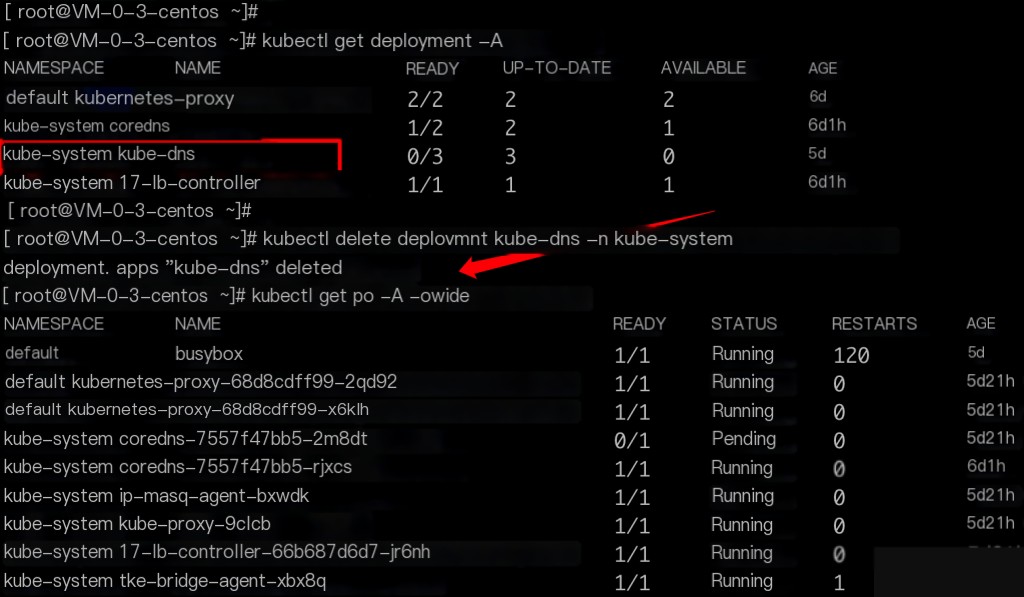
After deleting the replicas, the corresponding pod will also be deleted.
Reason analysis: The number of replicas is set in the yaml file, so when a pod is deleted, a new pod will be created.
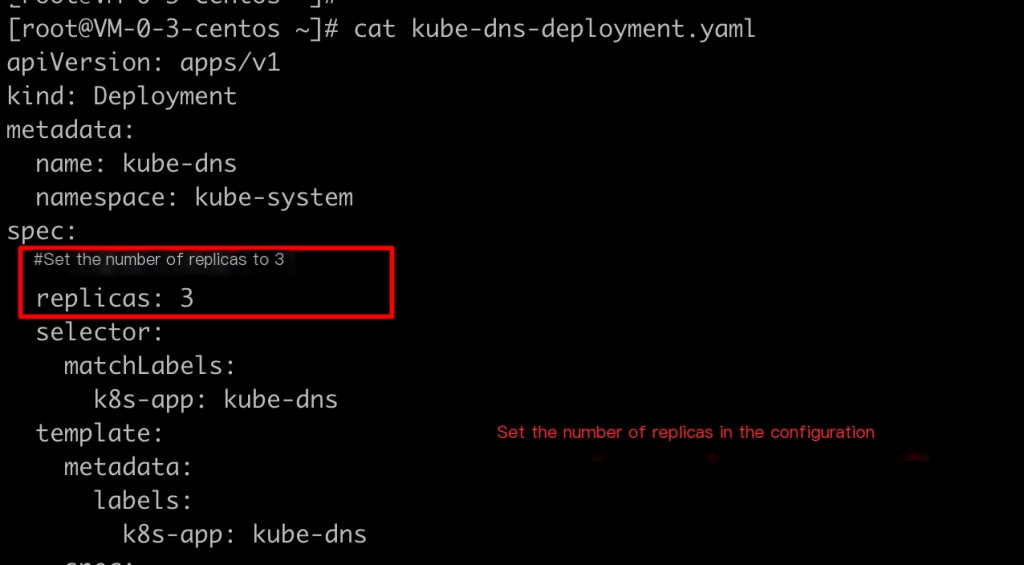
How to force delete a pod in k8s
kubectl get rc
If there is an rc, delete the rc first, then delete the pod.
If there is no rc, execute directly:
kubectl delete pod --grace-period=0 --force -n


