Following the previous article on compiling webrtc, the first thing to debug and analyze is the peerconnection_client. I set up the peerconnection_server on a public server, with the peerconnection_client running on two PCs—one laptop and one desktop—and used packet capturing to analyze the process. The packet capture file can be downloaded here.
sign_in
The peerconnection_client uses a socket to send HTTP data to issue a sign_in command to the peerconnection_server. 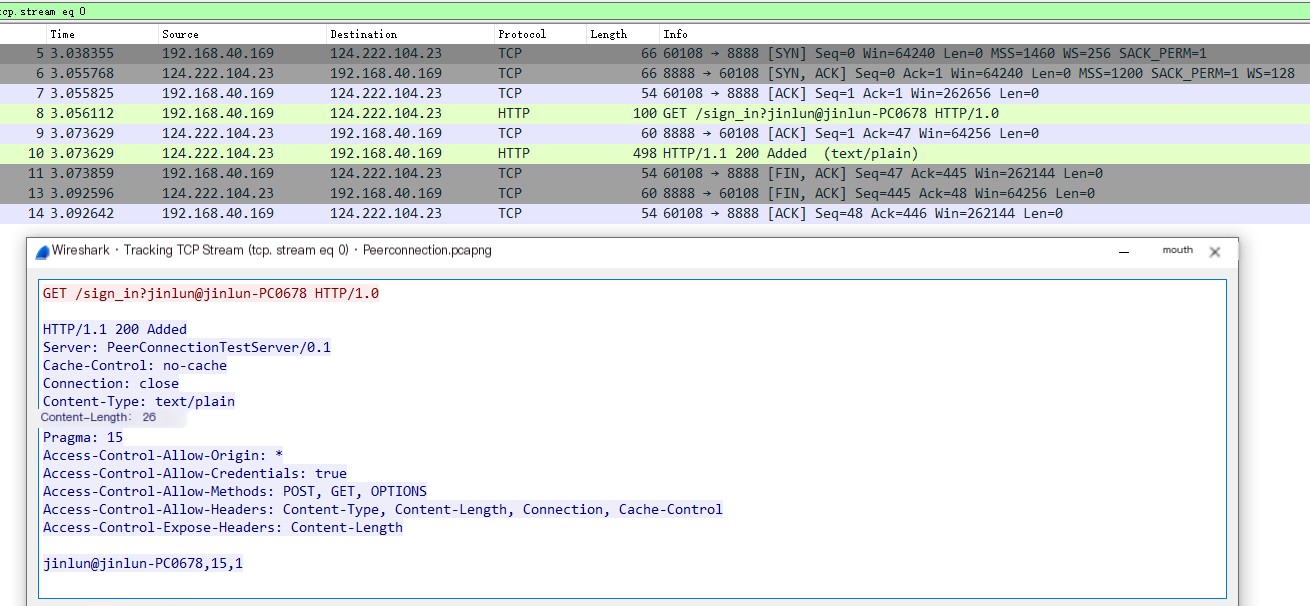 />
/>
The peerconnection_server responds with 200 OK, indicating that the peerconnection_client has been registered. The corresponding code is executed by clicking the connect button on the peerconnection_client, which, after some redirections, calls void Conductor::StartLogin() –> void PeerConnectionClient::Connect() –> void PeerConnectionClient::DoConnect()
//peer_connection_client.cc//I have modified the coding stylevoid PeerConnectionClient::DoConnect() { control_socket_.reset(CreateClientSocket(server_address_.ipaddr().family())); //create socket hanging_get_.reset(CreateClientSocket(server_address_.ipaddr().family())); //create socket InitSocketSignals(); char buffer[1024]; //Configure sign_in command data, send HTTP data via raw socket snprintf(buffer, sizeof(buffer), "GET /sign_in?%s HTTP/1.0\r\n\r\n", client_name_.c_str()); onconnect_data_ = buffer; bool ret = ConnectControlSocket(); //socket connect server if (ret) { state_ = SIGNING_IN; } if (!ret) { callback_->OnServerConnectionFailure(); }}//Here the socket's actionable events like OnClose, OnConnect, OnRead are setvoid PeerConnectionClient::InitSocketSignals() { RTC_DCHECK(control_socket_.get() != NULL); RTC_DCHECK(hanging_get_.get() != NULL); control_socket_->SignalCloseEvent.connect(this, &PeerConnectionClient::OnClose); hanging_get_->SignalCloseEvent.connect(this, &PeerConnectionClient::OnClose); control_socket_->SignalConnectEvent.connect(this, &PeerConnectionClient::OnConnect); hanging_get_->SignalConnectEvent.connect(this, &PeerConnectionClient::OnHangingGetConnect); control_socket_->SignalReadEvent.connect(this, &PeerConnectionClient::OnRead); hanging_get_->SignalReadEvent.connect(this, &PeerConnectionClient::OnHangingGetRead);}After the socket successfully connects to the peerconnection_server, it triggers the OnConnect callback, where the sign_in command is sent.
void PeerConnectionClient::OnConnect(rtc::AsyncSocket* socket) { RTC_DCHECK(!onconnect_data_.empty()); size_t sent = socket->Send(onconnect_data_.c_str(), onconnect_data_.length()); RTC_DCHECK(sent == onconnect_data_.length()); onconnect_data_.clear();}In void PeerConnectionClient::OnRead(rtc::AsyncSocket* socket), the server’s response is received.
wait
After the peerconnection_client sends a wait command, the peerconnection_server remains suspended until a new client connection is received. Only then does it respond, including a list of all clients in the response. As shown below, after 218 seconds, a new client connection is made, prompting a server response. After completing one signal exchange, the socket closes (HTTP short connection). 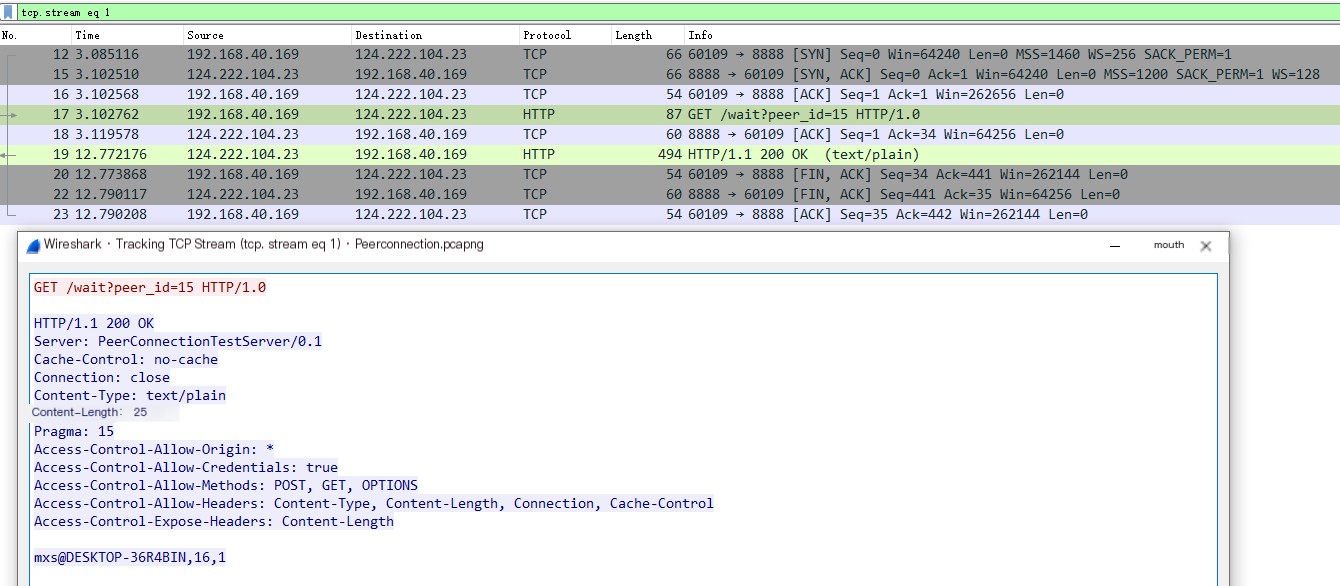 />
/>
The hanging socket is initiated in void PeerConnectionClient::OnRead(rtc::AsyncSocket* socket) and the wait command is sent in the connection callback function void PeerConnectionClient::OnHangingGetConnect().
void PeerConnectionClient::OnHangingGetConnect(rtc::AsyncSocket* socket) { char buffer[1024]; snprintf(buffer, sizeof(buffer), "GET /wait?peer_id=%i HTTP/1.0\r\n\r\n", my_id_); int len = static_cast(strlen(buffer)); int sent = socket->Send(buffer, len); RTC_DCHECK(sent == len);}Then, in void PeerConnectionClient::OnHangingGetRead(rtc::AsyncSocket* socket), the server’s response is received. This callback leads to void Conductor::OnPeerConnected(int id, const std::string& name) to display the peer list in the window.
Connecting to peer
Double-clicking a peer’s name in the window initiates a connection and sends an offer. 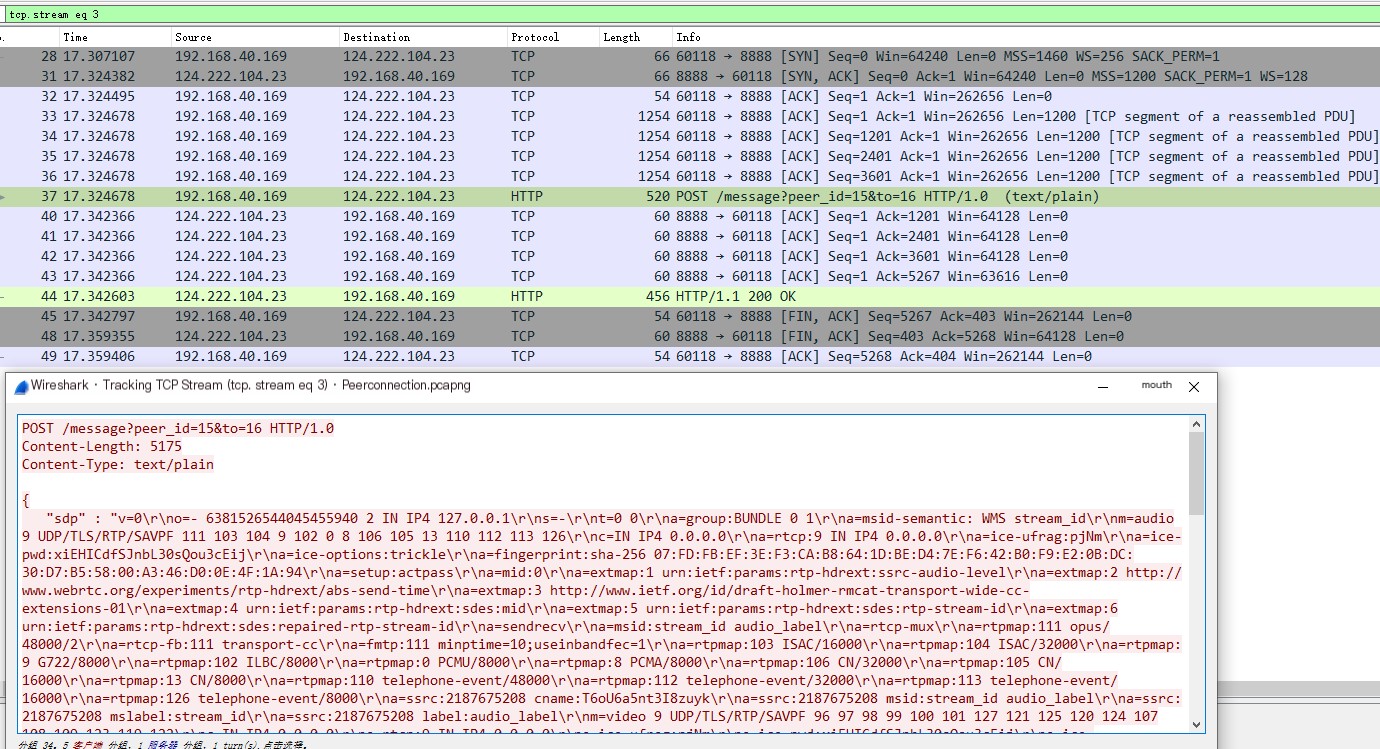
Double-clicking a peer’s name calls void Conductor::ConnectToPeer()
void Conductor::ConnectToPeer(int peer_id) { RTC_DCHECK(peer_id_ == -1); RTC_DCHECK(peer_id != -1); if (peer_connection_.get()) { main_wnd_->MessageBox("Error", "We only support connecting to one peer at a time", true); return; } //Initialize audio and video if (InitializePeerConnection()) { peer_id_ = peer_id; //Generate offer SDP information peer_connection_->CreateOffer(this, webrtc::PeerConnectionInterface::RTCOfferAnswerOptions()); } else { main_wnd_->MessageBox("Error", "Failed to initialize PeerConnection", true); }}


