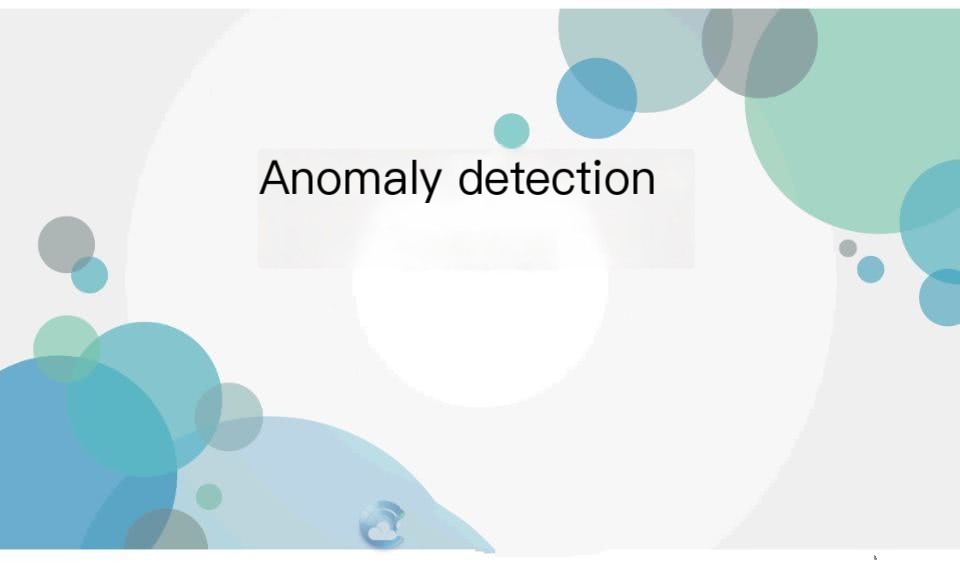Overview
Snort is an open-source intrusion detection system (IDS) that identifies and blocks attacks through network traffic monitoring. This article provides an in-depth analysis of Snort’s core concepts, design architecture, and key components, including its sniffing, rule-processing, and event-generation modes. A source code analysis of Snort is essential for understanding network monitoring and defense mechanisms, helping professionals enhance their skills, develop custom IDS solutions, or optimize security strategies. Snort version 1.7 includes basic IDS functionalities, making it an excellent resource for beginners to understand the operational mechanisms of IDSs.
1. The Origins and Evolution of Snort in Network Threat Monitoring
1.1 A Brief History of Snort in Network Threat Monitoring
Snort was first introduced in 1998 by Martin Roesch as a lightweight Network Intrusion Detection System (NIDS). Its main goal was to offer a fully functional NIDS that required minimal resources and could monitor small networks for potential threats. Over time, Snort has evolved into a vital part of the open-source security community, establishing itself as a benchmark in the field of network security.
1.2 Version Iterations and Development of Snort for Network Threat Monitoring
From its initial release to the current Snort 3.x series, Snort has undergone numerous major updates and optimizations. The Snort 1.8 version, released in 2001, introduced TCP stream reconstruction, significantly enhancing detection capabilities. The 2003 release of Snort 2.0 implemented multi-threading and dynamic rule-loading support, greatly improving performance. The latest Snort 3.x embodies revolutionary architectural changes, offering enhanced performance, improved scalability, and better adaptability to modern network environments.
1.3 Features of the Current Snort Version for Network Threat Monitoring
The current Snort version includes numerous advanced features, such as real-time traffic analysis, complex protocol detection, vulnerability discovery, host-based logging, and alerting functionalities. It supports multiple platforms, including Unix/Linux and Windows operating systems. Additionally, Snort incorporates a customizable ruleset, enabling users to define rules tailored to specific security threats. With continuous community contribution and refinement, Snort has evolved into a comprehensive, high-performance, and scalable intrusion detection and prevention platform.
2. Core Functionalities and Operating Modes of Snort in Network Threat Monitoring
2.1 Network Threat Monitoring Capabilities of Snort
2.1.1 Network Threat Monitoring: Packet Capture and Analysis
As a robust open-source NIDS, one of Snort’s core functionalities is packet capture and monitoring. Packet capture involves using the Network Interface Card (NIC) in promiscuous mode to intercept all network traffic. In Linux, for instance, the ifconfig command can set the NIC to promiscuous mode:
sudo ifconfig eth0 promisc This command configures the eth0 interface to enter promiscuous mode, allowing it to receive all packets traversing the network segment. Packet monitoring begins after packets are captured, focusing on their analysis. Snort uses the libpcap library to perform the packet capture process. Libpcap provides a platform-independent way to intercept all packets passing through the NIC and delivers these raw packets to Snort for further analysis.
During the monitoring process, Snort analyzes packets against predefined rules to detect malicious activity. When a packet matches a rule, Snort generates an event and logs it for subsequent analysis.
2.1.2 Network Threat Monitoring and Intrusion Detection Mechanism
Snort achieves intrusion detection through a set of configurable rules. These rules specify patterns Snort should monitor, such as attack signatures, protocol anomalies, or malicious behaviors. A typical rule set includes the following components:
- Action (e.g., log, alert)
- Protocol (e.g., IP, TCP, UDP, ICMP)
- Direction (e.g., ->)
- IP addresses and ports
- Flags and signatures
- Optional content matching (e.g., content)
- Additional options (e.g., msg, itype, icode)
When a rule matches a packet, Snort executes the action defined. For instance, a “log” action stores packet details in a log file, whereas an “alert” sends a notification and records data in an alert file.
Snort also supports stateful tracking for data flows, such as monitoring TCP stream states. This helps detect state-dependent attacks like SYN Flooding and session hijacking.
2.2 Modes of Operation in Snort for Network Threat Monitoring
2.2.1 Static Mode for Network Threat Monitoring
In static mode, Snort operates as an offline packet analysis tool, analyzing pre-captured packets for activity. This mode is commonly used for retrospective investigation, traffic analysis, or testing detection rules. Static mode involves analyzing packets stored in pcap files, enabling repeated evaluation of specific rule sets to ensure their accuracy and effectiveness.
The overall static mode workflow includes:
- Reading packets from pcap files.
- Evaluating packets against rule sets.
- Logging matched records or generating alerts.
2.2.2 Hybrid Mode for Network Threat Monitoring
Hybrid mode allows Snort to analyze data in real-time from network interfaces while also reading pre-captured packets for analysis. This mode enables comprehensive intrusion detection by merging live monitoring with historical traffic data.
A common hybrid mode scenario is during network upgrades or maintenance. Administrators can test updated rule sets using pcap files before deploying the updates in real-time settings.
2.2.3 Full Switching Mode
Full-switching mode configures Snort to monitor traffic only for specific interfaces or network segments within a switched network. In this mode, Snort does not forward network traffic but strictly analyzes the packets it captures. This setup ensures targeted traffic analysis while leaving overall network performance unaffected.
To utilize this mode, administrators might configure port mirroring on a network switch to duplicate traffic from specific ports to the Snort-connected port. Configuration methods vary depending on the switch model and management interface.
3. The Role of the libpcap Library in Packet Capture
3.1 Introduction to the libpcap Library
3.1.1 Features of libpcap
The libpcap (Packet Capture Library) provides a platform-independent API for capturing raw data packets from network interfaces. It abstracts the complexity of device-specific implementations, enabling developers to focus on higher-level functionalities.
Supported packet types include:
- TCP/IP packets
- Ethernet frames
- Wireless network packets (via extensions)
3.1.2 Integration with Snort
Libpcap serves as the backbone for packet capture in Snort. When Snort starts, it leverages libpcap APIs to configure capture filters, enabling efficient monitoring of targeted traffic. Once packets are captured, Snort applies detection rules to identify threats. This tight integration facilitates real-time traffic analysis and seamless security monitoring.
3.2 Applications of the libpcap Library
3.2.1 Packet Capture Workflow
The typical packet capture process using libpcap involves:
- Selecting a network interface for monitoring.
- Setting up capture filters for targeted packets.
- Starting the capture loop to process detected packets.
- Performing additional actions, such as storing or analyzing packets.
- Stopping the capture and releasing resources as needed.
Example code demonstrating libpcap-based packet capture:
include
include
include <arpa/inet.h>
void packet_handler(u_char *user, const struct pcap_pkthdr *hdr, const u_char *packet) {
// Process captured packet
}
int main() {
char errbuf&91;PCAP_ERRBUF_SIZE];
pcap_if_t *alldevs;
pcap_t *handler;
// Obtain device list
if (pcap_findalldevs(&alldevs, errbuf) == -1) {
fprintf(stderr, "Error: %s\n", errbuf);
return -1;
}
// Open selected device
handler = pcap_open_live(alldevs->name, BUFSIZ, 1, 1000, errbuf);
if (!handler) {
fprintf(stderr, "Could not open device: %s\n", errbuf);
return -1;
}
// Start packet capture loop
pcap_loop(handler, 0, packet_handler, NULL);
return 0;
}
Code logic analysis:
First, the program uses the pcap_findalldevs function to obtain the local network interface list and save it to alldevs.
Next, select a network interface (here is the first one in the list) and use the pcap_open_live function to open this interface for data packet capture.
The pcap_loop function is used to start capturing data packets and call the packet_handler function on each captured data packet for processing.
Finally, after the capture is completed, the resources are released and the alldevs list is cleared.
3.2.2 Packet Analysis and Processing
- Captured packets must be parsed and processed as the next step. This typically involves:
Analyzing the packet header information. - Inspecting the packet payload content.
- Further processing the packet as needed, such as logging, triggering alerts, etc.
Packet parsing and processing are critical functions of network monitoring and intrusion detection systems. While the libpcap library does not provide built-in packet parsing functionality, it passes packets to application-layer code through callback functions. Application-layer code can then use libraries like libnet to construct and analyze packets or perform deeper inspections of packet content.
Summary
The libpcap library is an essential building block for network monitoring and analysis tools. It offers powerful packet capture capabilities and interacts with higher-level applications through a standardized API. Snort, as an open-source intrusion detection system, extensively leverages libpcap to monitor live network traffic and conduct security assessments. By using libpcap, Snort operates uniformly across various operating systems, greatly enhancing its usability and adaptability.
4. Rule Engine Principles and Definitions
As a lightweight, open-source intrusion detection system, one of Snort’s core functionalities is its rule-based detection mechanism. This chapter delves into the principles of the Snort rule engine and the definition of its rules.
4.1 Components of the Rule Engine
The Snort rule engine is the core component responsible for intrusion detection. It analyzes network traffic and determines whether packets exhibit malicious behavior based on a predefined rule set.
4.1.1 Rule Parsing
Rule parsing is the first step in the rule engine. It converts the input rule set into executable internal data structures. Snort rules are generally composed of a header and options. The header defines basic conditions like protocol, IP addresses, and port numbers, while the options specify finer-grained detection instructions, such as content matching or flag checks.
{
"rule": {
"action": "alert",
"protocol": "tcp",
"src_ip": "any",
"src_port": "any",
"dst_ip": "192.168.1.1",
"dst_port": "80",
"options": {
"content": "GET"
}
}
}
In the JSON-formatted rule example above:
– “action” specifies the response triggered by the rule.
– “protocol” defines the application-layer protocol.
– “src_ip” and “src_port” denote the source IP and port.
– “dst_ip” and “dst_port” pertain to the destination IP and port.
– “content” in the options section specifies the content to be matched.
4.1.2 Rule Matching
Rule matching is the most critical step in the rule engine. When packets arrive, the engine attempts to match them against all defined rules. If every field in a packet matches a rule’s conditions, the defined action is triggered.
Snort employs various optimization strategies to expedite matching, such as B+ trees and fast prefix tries (Trie structures). These techniques significantly enhance the performance of rule matching, especially with a large rule set.
// Pseudocode illustrating basic rule-matching logic in Snort
foreach (packet in packets) {
foreach (rule in rule_set) {
if (packet.matches(rule)) {
perform(rule.action, packet);
}
}
}
4.2 Rule Creation and Application
Snort’s rules are not only vast in quantity but are also continually updated and enhanced. For Snort users, the ability to write and apply custom rules is an essential skill.
4.2.1 Rule Writing Guidelines
Writing Snort rules requires adhering to a specific syntax. A rule must start with an action like alert, pass, or log, followed by the protocol type, source, and destination IP addresses and ports. The options section is then used for more detailed matching.
alert tcp $HOME_NET any -> $EXTERNAL_NET 80 (msg:"Potential Web Attack"; content:"exec"; nocase; classtype:web-attack; sid:1000001; rev:1;)
In the rule example above:
– “msg” determines the message displayed upon a rule match.
– “content” specifies the packet content to match.
– “nocase” indicates case-insensitive matching.
– “classtype” categorizes the rule type.
– “sid” is the rule identifier.
– “rev” refers to the rule version.
4.2.2 Rule Application Examples
The following is a practical example of applying custom Snort rules to monitor potential attack activity.
1. Save the rule in a file, e.g., custom.rules:
alert tcp any any -> $HOME_NET 21 (msg:"FTP Login Failed"; content:"530 Login incorrect"; itype:0; icase; classtype:attempted-recon; sid:1000002; rev:1;)
2. Specify the path to the custom rule file in the snort.conf configuration file:
include $RULE_PATH/custom.rules
When Snort runs, it loads the configuration file and applies these rules to monitor FTP traffic. If a packet matches the rule, an alert or log (based on the action) will be triggered.
The rule engine is essential to Snort’s intrusion detection capabilities. Understanding and mastering rule creation and application are indispensable skills for IT security professionals. Crafting and refining rules to handle emerging threats and a dynamic network environment is a routine task for network administrators and security analysts. html
6.1.2 Application of New Components
These new components greatly enhance Snort’s performance and flexibility. Here are some examples of their practical applications:
- Stream Processors can effectively reassemble TCP traffic, enabling the detection of SQL injections and other attacks requiring analysis across multiple packets.
- JSON Log Output Format is widely used in modern Security Information and Event Management (SIEM) systems. Logs generated by Snort in JSON format are more easily integrated with these platforms.
- HTTP Decoder provides deeper visibility into HTTP traffic, which is critical for ensuring the security of modern web applications.
6.2 Updates to Legacy Components
6.2.1 Updates Overview
Version 1.7 of Snort also updated its legacy components, including:
- Performance Optimization : Optimization was applied to the detection engine to reduce CPU usage and improve packet processing speeds.
- Enhanced Rule Syntax : Rule syntax improvements allow for the creation of more complex and nuanced detection rules.
- Improved Error Handling : Enhancements to the logging and alerting systems ensure better handling of errors and exceptions.
6.2.2 Impact of Updates
These updates not only boost Snort’s operational performance but also improve its stability and reliability as an intrusion prevention system. Key impacts include:
- Performance Optimization enables Snort to run more reliably in high-traffic network environments, reducing both false positives and false negatives.
- Enhanced Rule Syntax empowers security analysts to write more complex and detailed rules, paving the way for detecting advanced and sophisticated network threats.
- Improved Error Handling ensures that administrators receive quicker feedback during system anomalies, allowing for rapid action to minimize potential risks.
In this chapter, we delved into the new components introduced in Snort 1.7, as well as the functionality, implementation, and impact of enhancements to its legacy components. By dissecting real-life examples and update details, readers gain comprehensive insight into the key features of Snort 1.7. The next chapter will address principles of network security and skill enhancement, equipping IT professionals with deeper insights and practical expertise in the field of network security.
7. Principles of Network Security and Skill Enhancement
Network security involves practices, processes, and technologies designed to protect computer networks and data from unauthorized access or damage. Beyond personal privacy, it also relates to national security and societal stability. As technology evolves, the challenges in network security become progressively complex, raising the skill requirements for professionals in this domain.
7.1 Principles of Network Security
7.1.1 The Importance of Network Security
The importance of network security cannot be understated. With the ubiquity of the internet, our personal and professional lives are intricately tied to networks, and data security directly impacts personal information, corporate secrets, and national security. A single cyberattack could lead to severe consequences such as financial fraud, identity theft, or the collapse of critical infrastructure.
7.1.2 Types of Cyber Attacks and Defense Methods
Cyberattacks come in various forms, including viruses, worms, Trojans, phishing attacks, denial-of-service (DoS) attacks, and zero-day exploits. To effectively defend against such threats, network security experts must employ a range of preventative and responsive measures:
- Use Firewalls : Block unauthorized access while allowing legitimate communications to pass.
- Apply Updates and Patches : Regularly update operating systems and applications and promptly install security patches.
- Encrypt Data : Protect both transmitted and stored data using strong encryption techniques.
- Intrusion Detection and Prevention Systems : Leverage IDS (Intrusion Detection Systems) and IPS (Intrusion Prevention Systems) to monitor and prevent malicious network activities.
- Security Awareness Training : Educate users on fundamental principles of network security to improve their awareness and ability to thwart potential threats.
7.2 Enhancing Network Security Skills
Network security is a rapidly evolving discipline. Professionals must constantly learn and practice to refine their skills.
7.2.1 Pathways to Skill Development
- Attend Professional Training : Improve specialized skills through dedicated courses and certifications.
- Gain Hands-On Experience : Build test environments and participate in Capture The Flag (CTF) cybersecurity challenges to acquire practical expertise.
- Commit to Continuous Learning : Stay updated with the latest trends and technologies to continually expand your knowledge base.
- Engage with Community : Participate in security forums and groups to exchange insights with fellow professionals.
7.2.2 Practical Skill-Building Techniques
Hands-on practice remains one of the most effective ways to strengthen security expertise. Here are some practical techniques to consider:
- Build a Personal Lab : Use virtual machines to set up a personal network environment and simulate diverse attack and defense scenarios.
- Conduct Penetration Testing : Employ penetration testing tools like Metasploit and Nmap to scan networks for vulnerabilities and test their defenses.
- Perform Log Analysis : Learn to parse system logs, application logs, and security event logs to identify potential threats or abnormal activities.
- Simulate Attacks : Use tools like OWASP ZAP and BeEF to simulate web application attacks and develop techniques to defend against them.
By leveraging these approaches, network security professionals can continuously hone their abilities and more effectively safeguard network environments against threats.