When talking about performance testing, everyone will definitely associate it with JMeter and LoadRunner. These two tools are quite widely used domestically, mainly because JMeter is open-source and free, while there exists a cracked version of LoadRunner 11 in the current network. Commercial performance testing tools are difficult for small-to-medium enterprises to afford. Domestic performance testing tools include: CTPS (Huawei), PTS (Alibaba), etc., while abroad, LoadRunner is relatively famous. The main reason LoadRunner is well-known domestically is that it entered the Chinese market relatively early, and cracked versions can be found online. Now, let’s mainly examine the existing online cracked version of LoadRunner11 to understand any usage restrictions, so that peers are aware when using it.
Step 1: Use LoadRunner 11 to record a web page
Step 2: Create a test plan and run each script once, with the process captured using (WireShark packet capture)
Step 3: Analyze the sequence of HTTP requests from the WireShark network packet capture results.
Step 4: Compare the sequence of HTTP requests obtained from WireShark packet capture with the diagram when accessing the URL individually in a browser.
Based on the above method, we select a web URL (HTTP://cloud.10oa.com/trial/view/catalogue.aspx) as the test subject from the internet
First, let’s look at the network timeline diagram when this URL is accessed individually using IE:
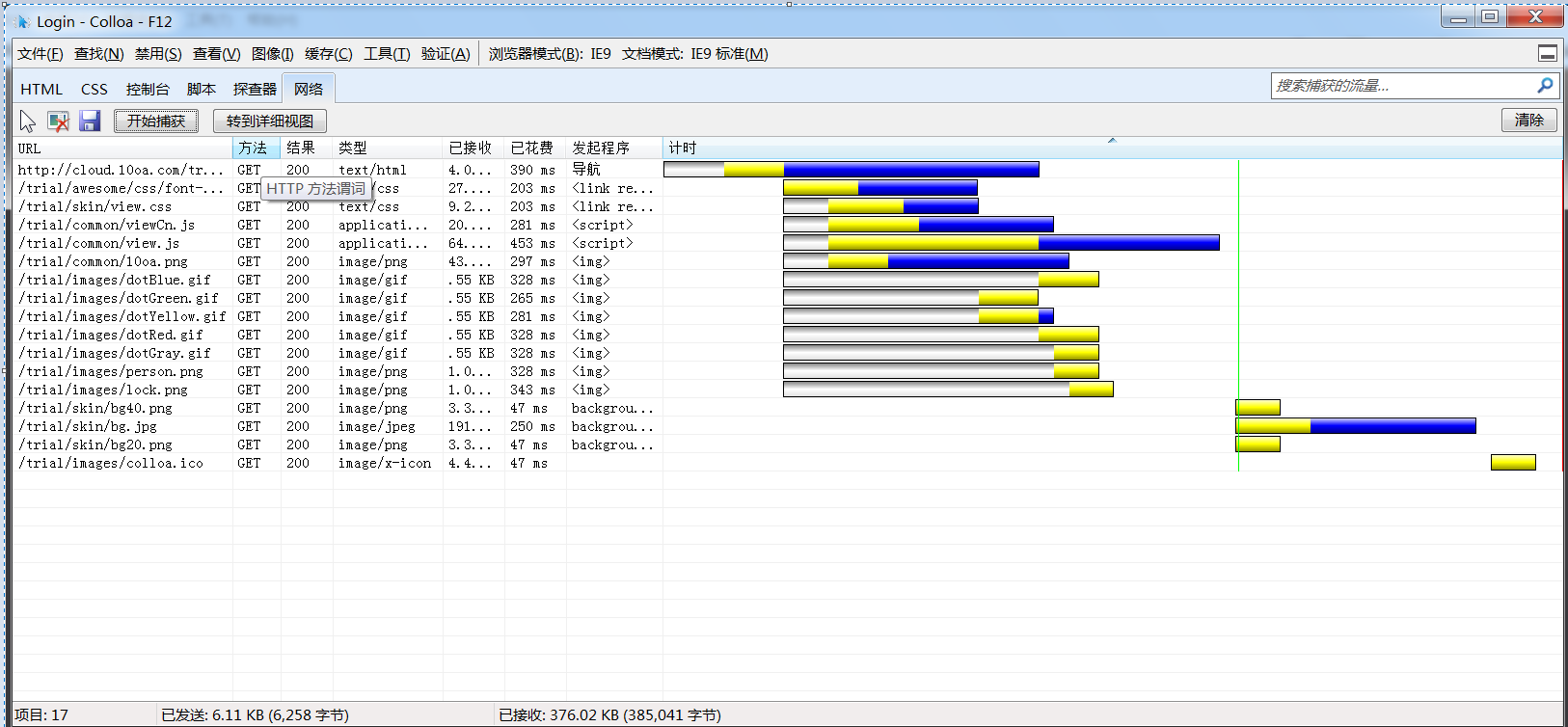
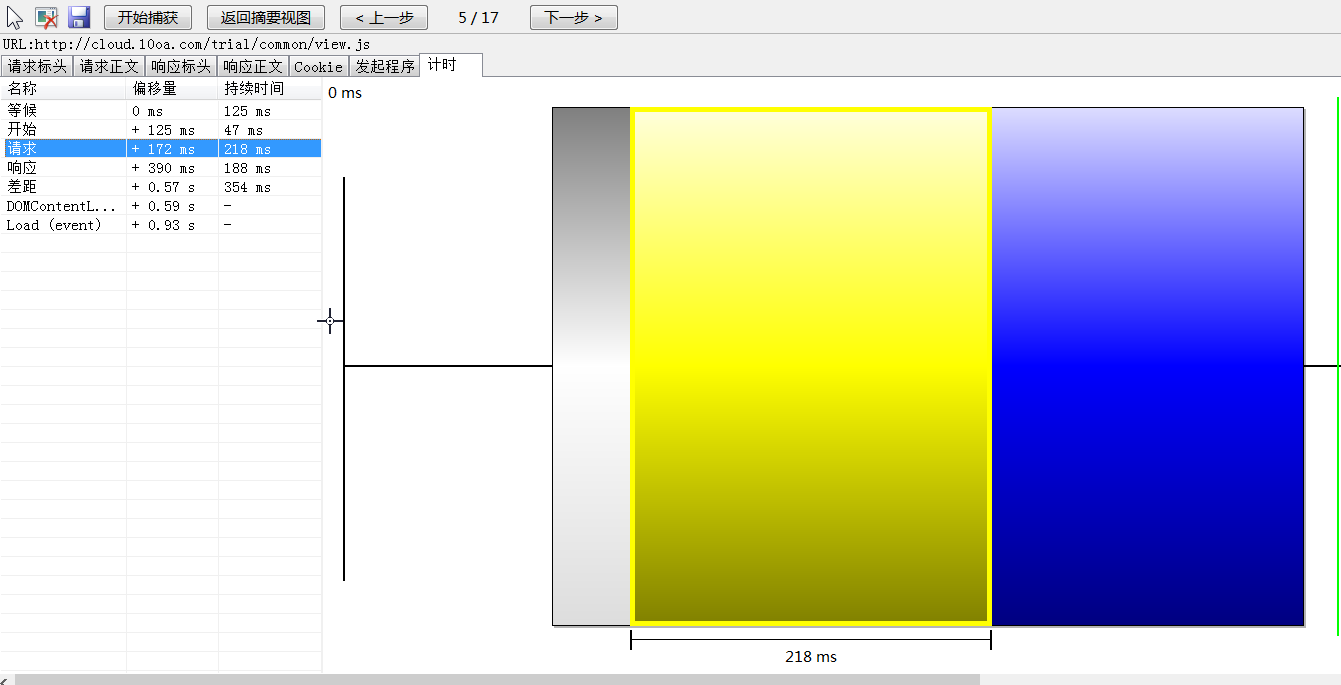
Note: The actual HTTP request start time begins from the yellow background
Create a new web (HTTP/html) script, click the record button, and choose to record using the IE browser (IE 9).
Note: LoadRunner11 does not support Chrome or Firefox
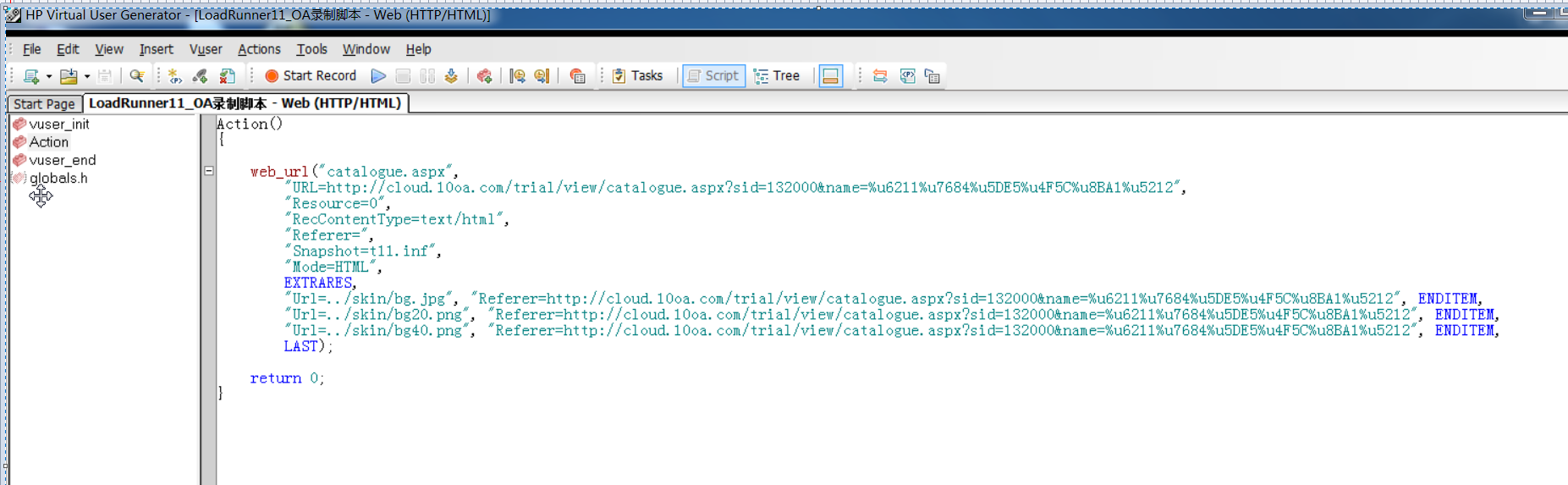
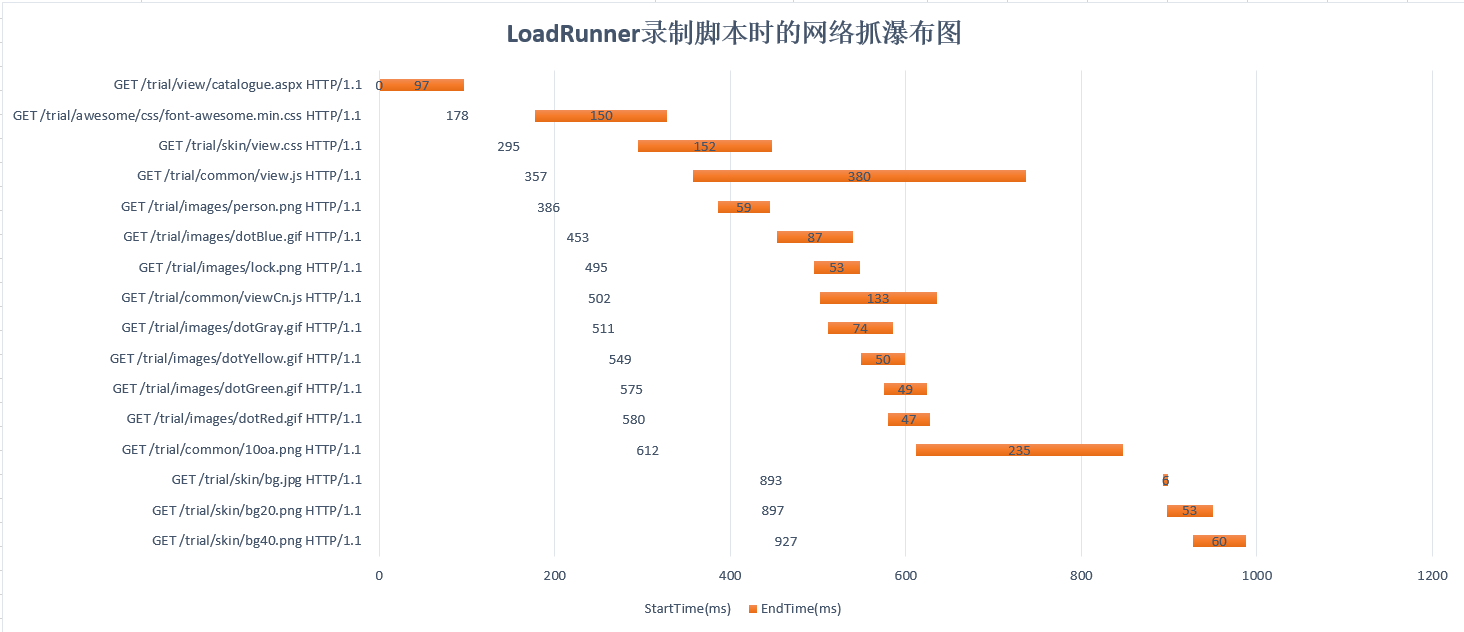
Note: The start and end times of HTTP requests in this diagram are obtained through WireShark packet capture, then plotted as a waterfall chart using Excel (same for the following diagram)
From the concurrency diagram, there are 5 concurrent requests, but 6 are not very clearly shown, which differs somewhat from the waterfall chart when accessing individually using IE9.
Create a test plan based on the recorded script and execute the script once (run only once), while capturing LoadRunner’s HTTP request packets using WireShark.
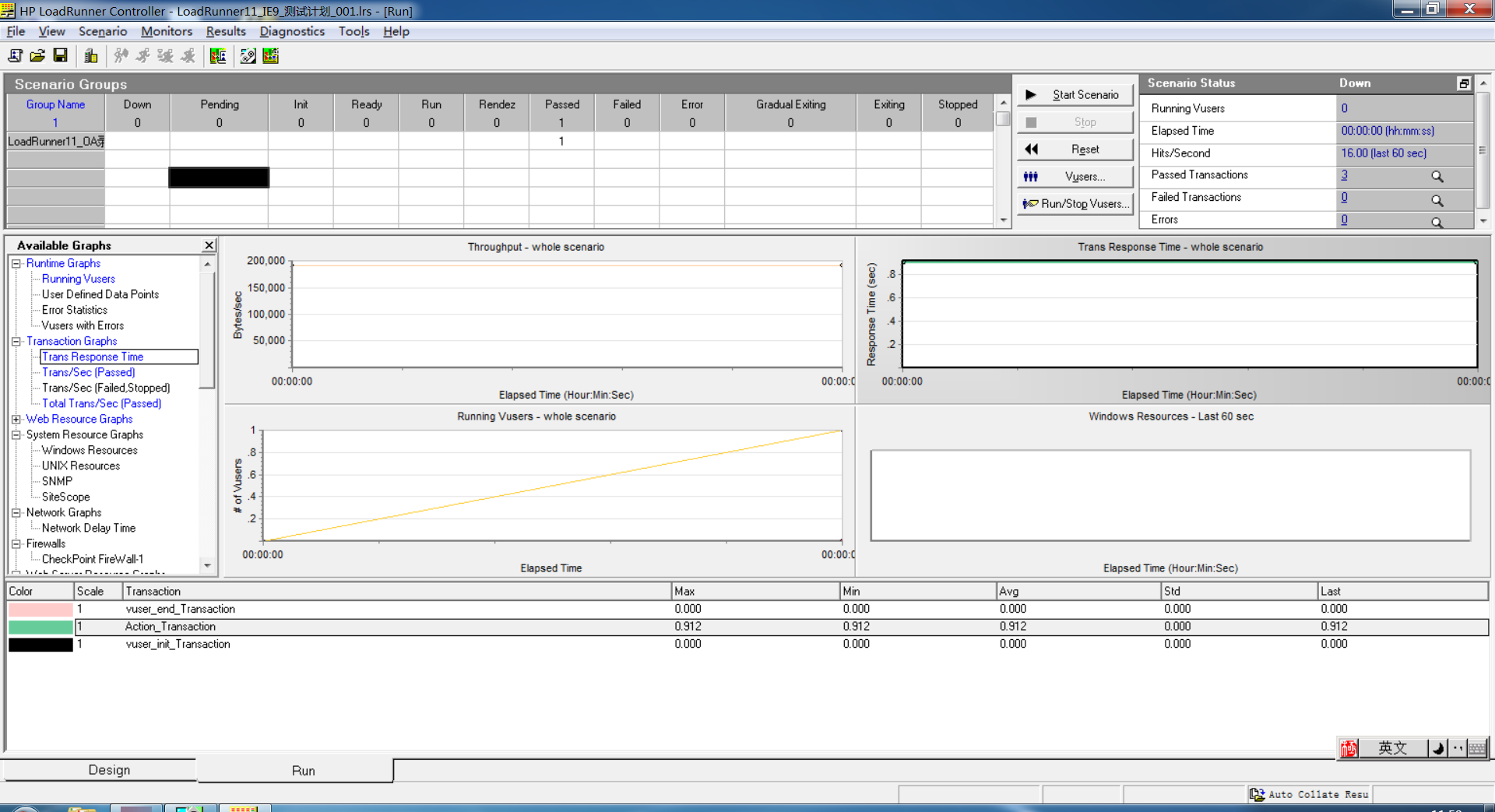
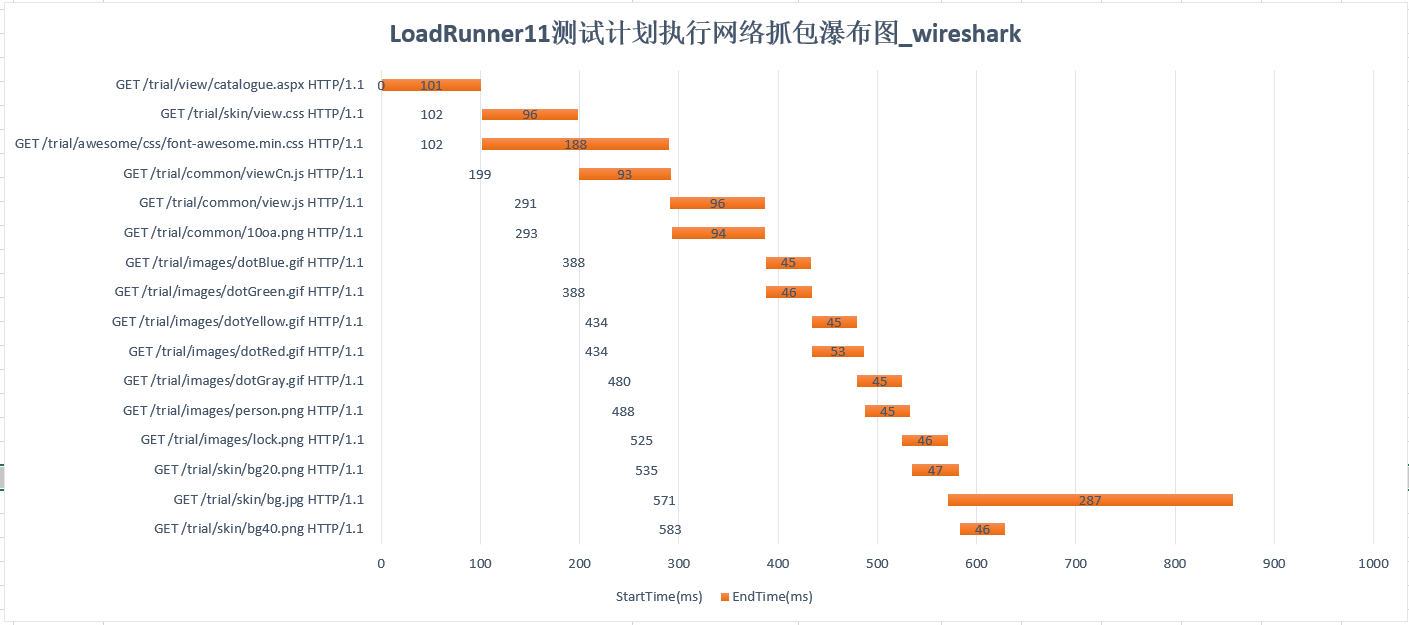
From the waterfall chart of the LoadRunner11 test plan execution results, HTTP requests are basically concurrent with 2 HTTP requests each. The sequence of HTTP requests differs from the waterfall chart during recording with IE, and also differs from the HTTP request waterfall chart when accessing the URL individually using IE9. The request waterfall chart shows concurrency according to LoadRunner’s own internal rules, with 2 concurrent requests within a single user, showing some progress compared to JMeter (where JMeter issues serial requests per single user), but there is still a significant gap from the real behavior of the IE browser. If using LoadRunner 11 to test a WEB server by generating scripts through web recording, the results you obtain will differ significantly from actual results.
Original Statement: This article is authorized by the author for publication in the Tencent Cloud Developer Community and may not be reproduced without permission.
If there is any infringement, please contact to delete.



