As a network engineer, you are certain to use a diverse range of useful software tools daily to boost efficiency. Here is a brief introduction to seven commonly used software tools for network engineers. Don’t miss out on FileZilla!
FileZilla is a free, open-source FTP client software, available in both client and server versions, providing all the functionality you would expect from FTP software. The controllability, organized interface, and simplified way of managing multiple sites make the FileZilla client a convenient and efficient FTP client tool, whereas FileZilla Server is a compact and reliable FTP server software that supports FTP & SFTP.

Wireshark
Wireshark is a network protocol analysis tool that supports Unix and Windows. It allows you to capture relevant information about the websites you visit through the software, including the flow and content of each packet, with information viewable depending on the operating system language, making it convenient for monitoring TCP session dynamics, etc.
Wireshark is a powerful packet analysis and network protocol analyzer that can detect network communication data in real-time, analyzing the snapshot files of the captured network communications data. These data can be reviewed through a graphical interface to see detailed content at each layer of the network communication packets. Wireshark uses WinPCAP as the interface to directly exchange data messages with the network card and can also use USBPCAP to detect and capture data packets of USB devices.
Network administrators use Wireshark to troubleshoot network issues, network security engineers use it to check information security-related issues, developers use it to debug new communication protocols, and regular users use it to learn about network protocol-related knowledge.
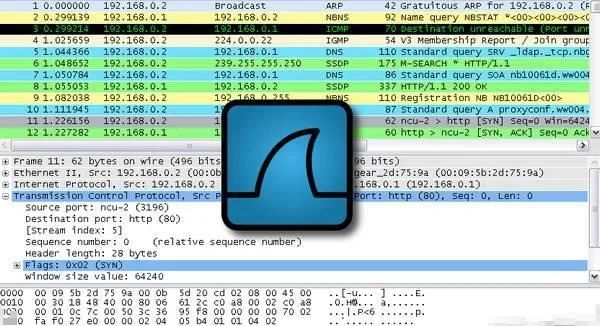
Secure CRT
Secure CRT is an ideal tool for connecting to remote systems running Windows, UNIX, and VMS. You can perform encrypted file transfers using the built-in VCP command-line program.
Secure CRT combines the secure login and data transfer performance of SSH with the reliability, usability, and configurability provided by Windows terminal emulation.
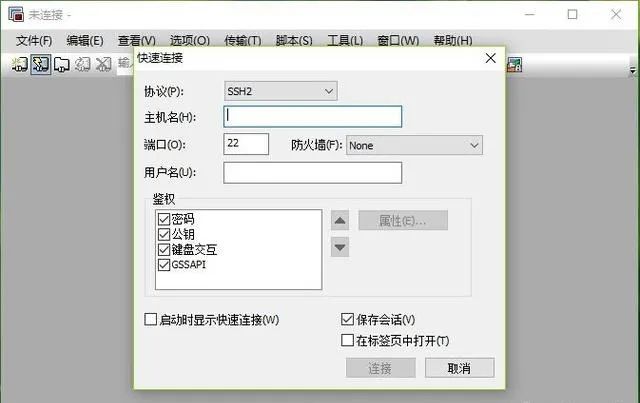
Microsoft Visio is flowchart and vector drawing software running under the Windows operating system. It is part of Microsoft Office software.
Microsoft Office Visio helps you create professional-looking charts to understand, document, and analyze information, data systems, and processes. Most graphics software programs rely on artistic skills. However, when you use Visio, delivering critical information visually is as easy as opening a template, dragging shapes onto a drawing, and applying themes to your finished work.
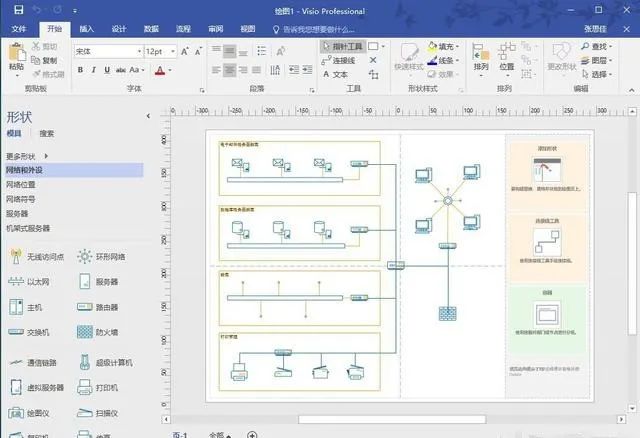
Edraw is similar to Visio, and it is a vector-based drawing tool that includes a vast library of examples and templates. It makes it easy to draw various professional business flow diagrams, organizational charts, business charts, program flowcharts, data flow diagrams, engineering management diagrams, software design diagrams, network topology diagrams, etc. It helps you convey design ideas and creative inspirations more easily and quickly. During design, it employs a full drag-and-drop operation, combining over 4600 commonly used graphic templates and a user-defined example library, significantly reducing user workloads. It allows you to fully use existing material while drawing on the works of others during your design.
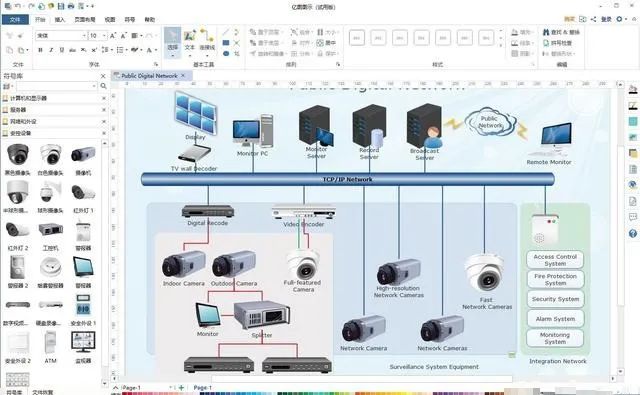
CAD Mini Viewer is a tool for quickly viewing CAD drawings, available for Android, iOS, and PC versions. The software allows viewing, marking, distance measurement, photography, and recording functions for CAD drawings. By transferring drawings through copy or email, they can be used offline on-site at construction sites.
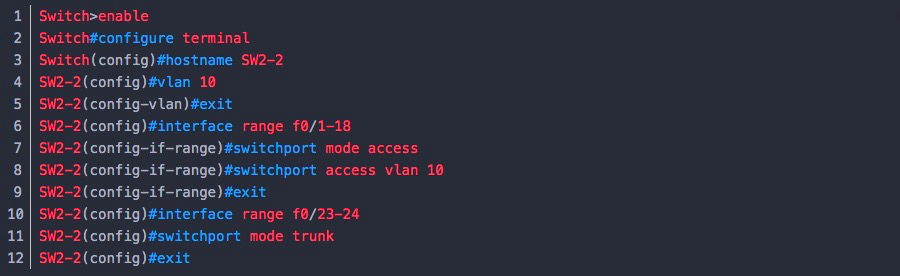
XMIND is a very practical commercial mind mapping software, using the world’s most advanced Eclipse RCP software architecture, aiming to create an easy-to-use, efficient visualization software that emphasizes software scalability, cross-platform support, stability, and performance, committed to using advanced software technology to truly improve user productivity.
XMIND is developed using Java and has the inherent ability to run across platforms. It is based on the Eclipse RCP architecture and supports plugins, which can extend system-defined extension points by writing an XML manifest file. The XMIND program body consists of a set of plugins, including a core main program plugin, a set of Eclipse runtime plugins, a help document plugin, and a set of multilingual resource file plugins.



