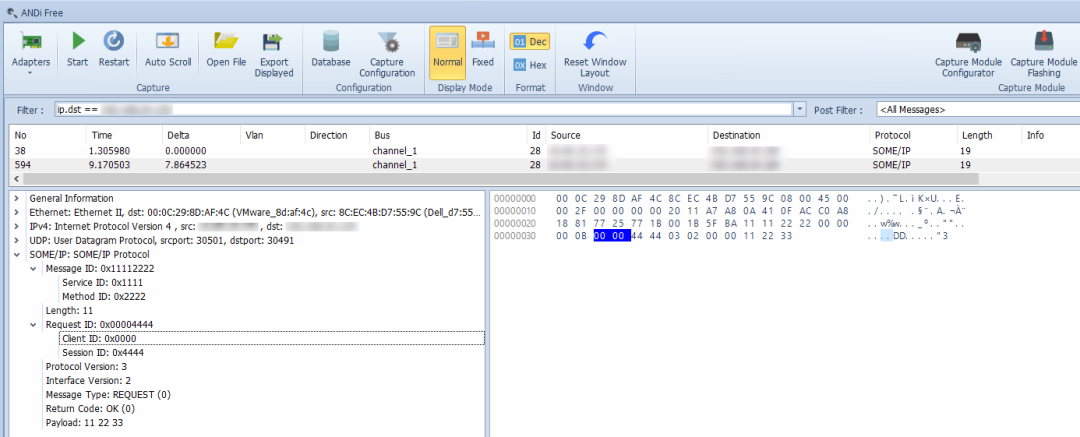This article follows the previous one titled “Automotive Ethernet Protocol SOME/IP (Part 1),” introducing how Wireshark analyzes the SOME/IP protocol and using ANDi to simulate sending SOME/IP & SOME/IP-SD packets.
1
Wireshark Analysis of SOME/IP Protocol
Since the release of Wireshark 3.2, SOME/IP support has been available, allowing the analysis of SOME/IP data in Wireshark. In the GitHub Wireshark repository, you can find the parsing code for SOME/IP in epan/dissectors/packet-someip.c and epan/dissectors/packet-someip-sd.c.
All operations will use version 3.6.3 of Wireshark.
First, find some SOME/IP data online to test, which can be found at https://github.com/thunder2005/SOMEIP:
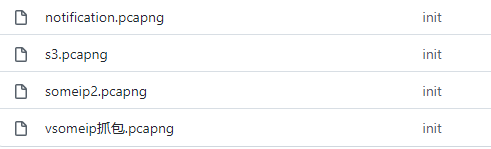
After simply dragging the vsomeip capture file .pcapng into Wireshark, it is apparent that the packets are not being parsed:
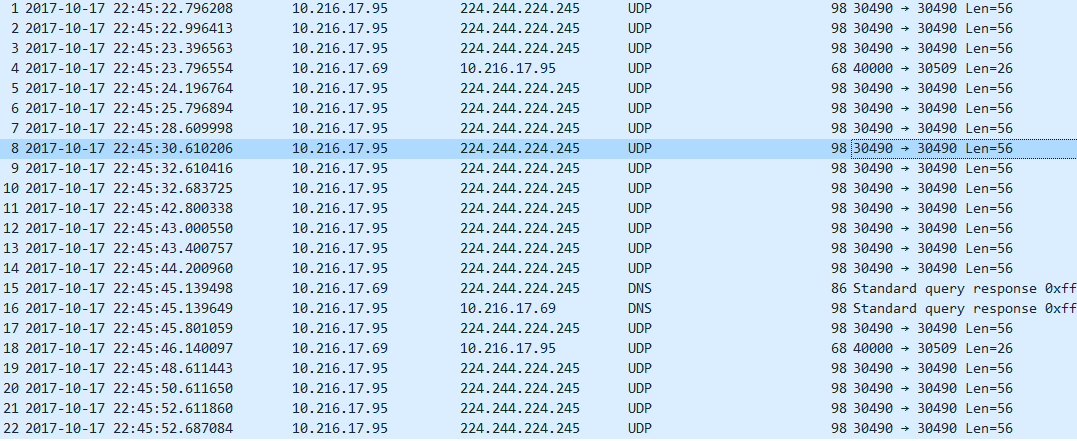
To have Wireshark automatically parse SOME/IP protocol packets, you need to enable the protocol, as follows:
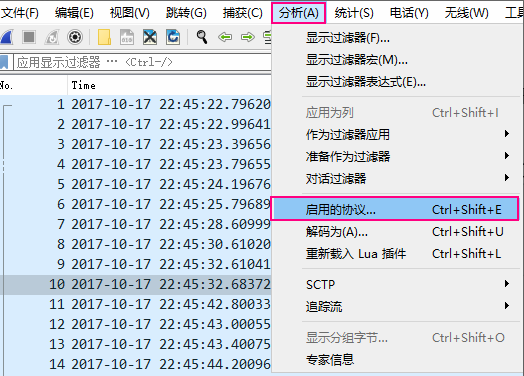
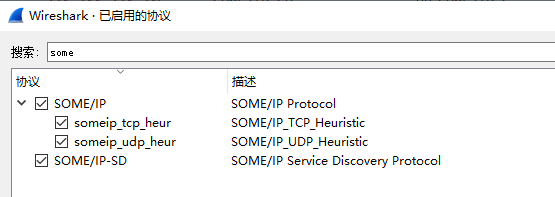
After configuration, the packets are automatically parsed:
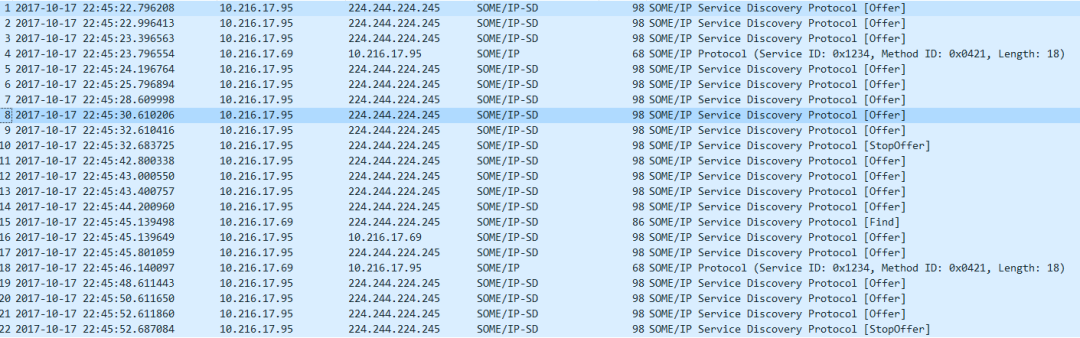
In addition, you can use Lua scripts to parse. At https://github.com/jamores/eth-ws-someip, there are SOME/IP and SOME/IP-SD Wireshark LUA parsers. vsomeip.lua is a Lua plugin for Wireshark to parse SOME/IP protocol.
To enable the plugin in Wireshark, configure as follows:
1. Ensure Wireshark locates the user-created plugin path.
Help -> About -> Folders
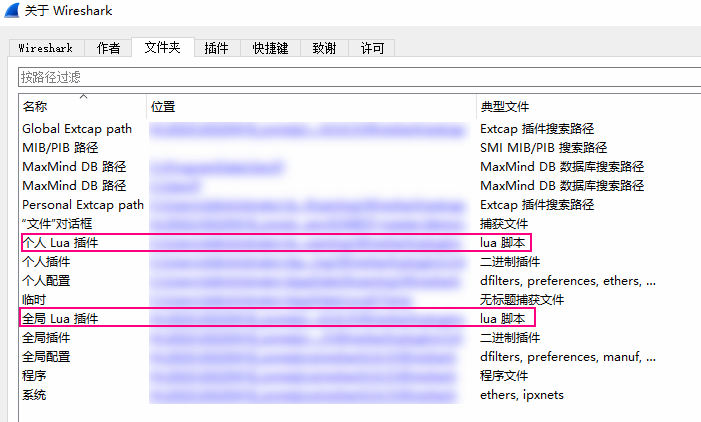
2. After downloading the project, copy the following files into the specified plugin directory:
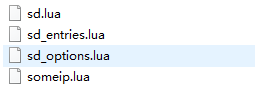
After performing the above operations, an error occurred when dragging the packet into Wireshark:
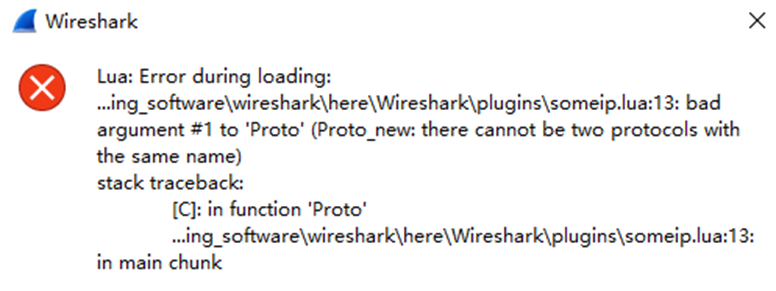
The error indicates a name duplication because Wireshark natively supports SOME/IP already, so here, modify the p_someip = Proto(“someip”, xx) in the someip.lua plugin as follows:
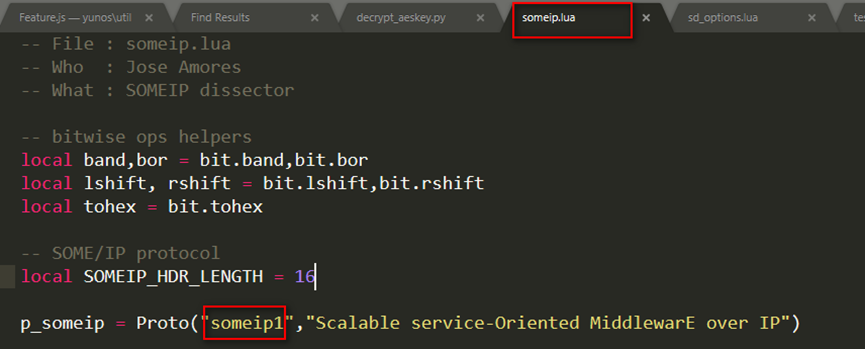
At this point, another error will occur:
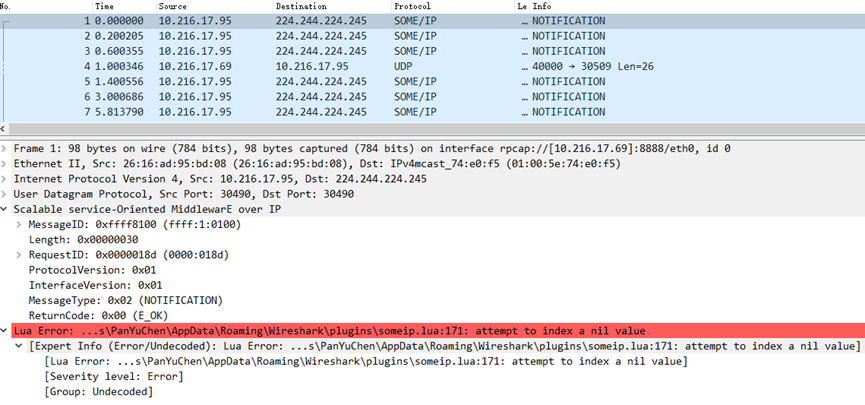
The cause of the above error lies in this line:
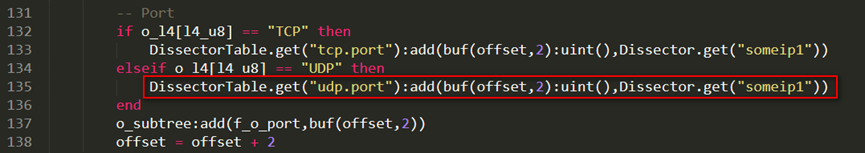
The parameter of Dissector.get was originally someip, keeping its parameter consistent with the modified name in p_someip = Proto(“someip”, xx) will resolve it.
2
Using ANDi to Simulate Sending SOME/IP & SOME/IP-SD Packets
ANDi is a dedicated automotive Ethernet simulation testing software, developed and launched by Technica Engineering in 2009.
In 2012, Technica provided SOME/IP testing services for BMW.
In 2013, Technica, together with BMW, Valeo, and Broadcom, successfully implemented the world’s first in-vehicle Ethernet mass production project, the BMW X5 surround-view system, in 2013.
In 2016, Technica provided SOME/IP testing services for Audi.
On November 1, 2019, the creator of the SOME/IP standard, Lars Völker, joined Technica.
ANDi tools have both free and paid versions.
Free version download:
Paid version download: https://files.technica-engineering.de/ANDi/
After trying the free version, it functions similar to Wireshark, directly analyzing SOME/IP packets.
According to the official website introduction, the paid version, ANDi Premium, can simulate sending SOME/IP and SOME/IP SD traffic. Refer to the simulation sending tutorial:
The application process for the paid ANDi Premium is not complicated, and the version downloaded this time is the latest SetupANDi_v1.0.0.exe.

After installation, create a request file through the prompted “Request License”, and the request file looks like:
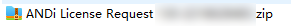
Then, send an email to “[email protected]”, stating the desire to apply for an ANDi Premium trial, and attach the request file as an attachment.
In the email reply, technica-engineering will provide a personal portal link. After registration and login, under “Product Trial Questions,” ask a question. The content of the query can be the same as the one sent in the previous email, clarifying the intention to obtain an ANDi Premium trial opportunity.

The customer service team will respond on the portal and send a license file in the form shown below:
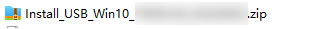
After downloading, import the license file into CodeMeter, which runs automatically once ANDi Premium is installed.
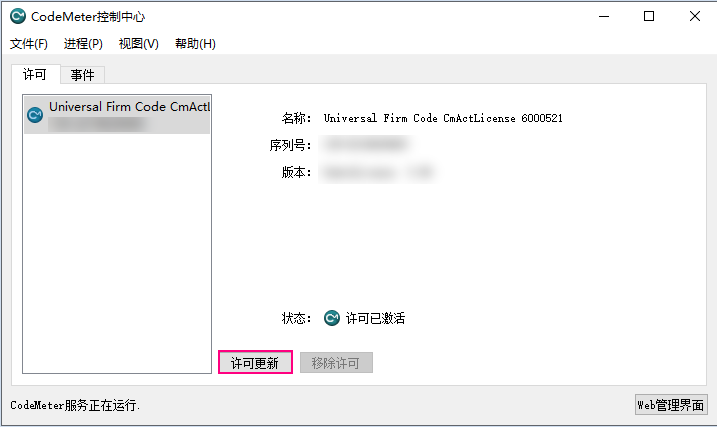
Once applied, a 30-day trial period is available. Additional details can be viewed by clicking “Web Management Interface”.
The ANDi Premium interface is shown below:
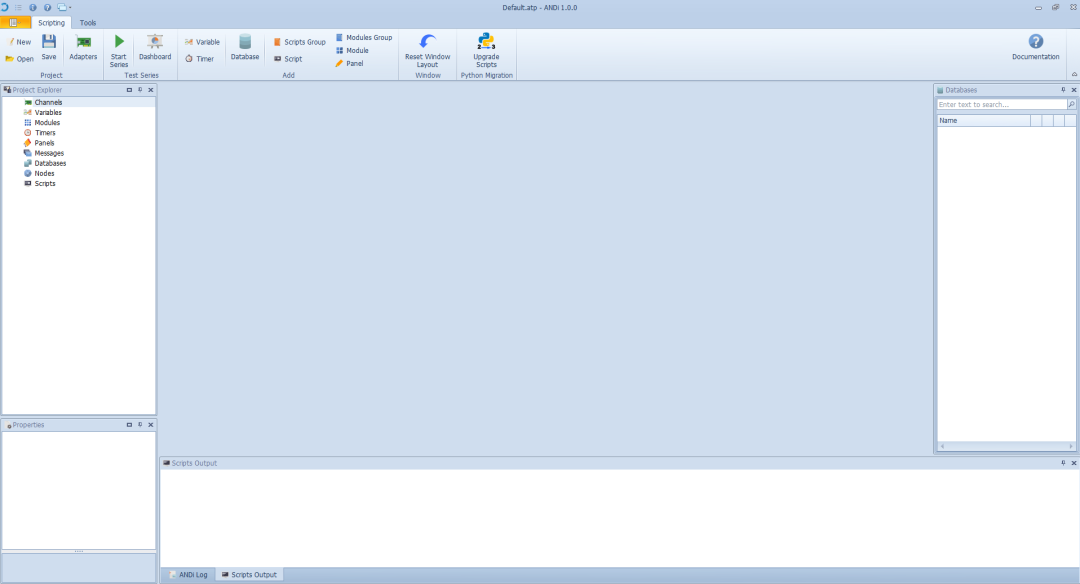
Before using any features, configure the Adapters first.
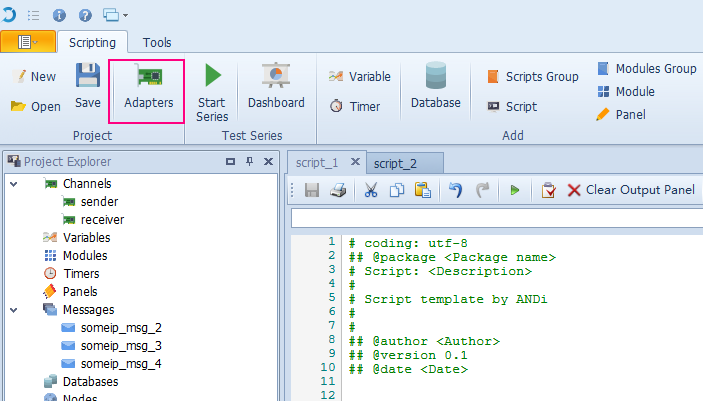
The Channel column can be customized, selecting a corresponding network card for each Channel.
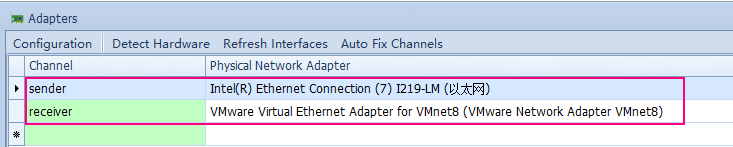
For simulating the sending of SOME/IP and SOME/IP SD packets using ANDi, scripts can be utilized:
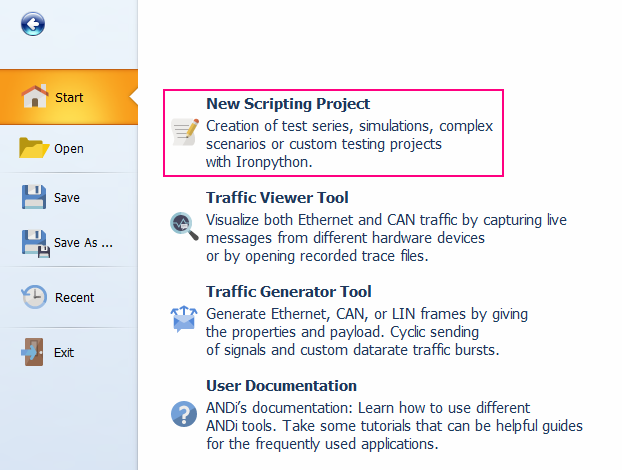
Script code:
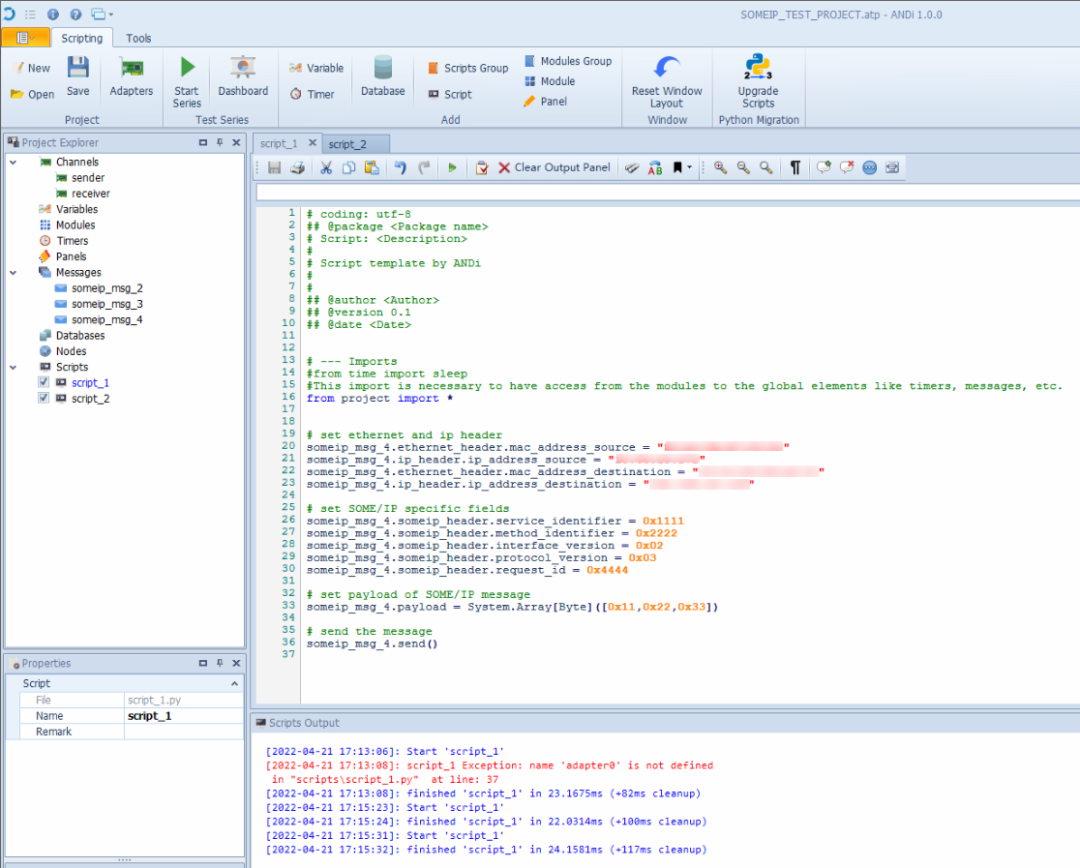
The capture using ANDi Free is as follows: