Recently, while studying network protocols, I accidentally discovered software that can view network packets and debug networks: Wireshark.
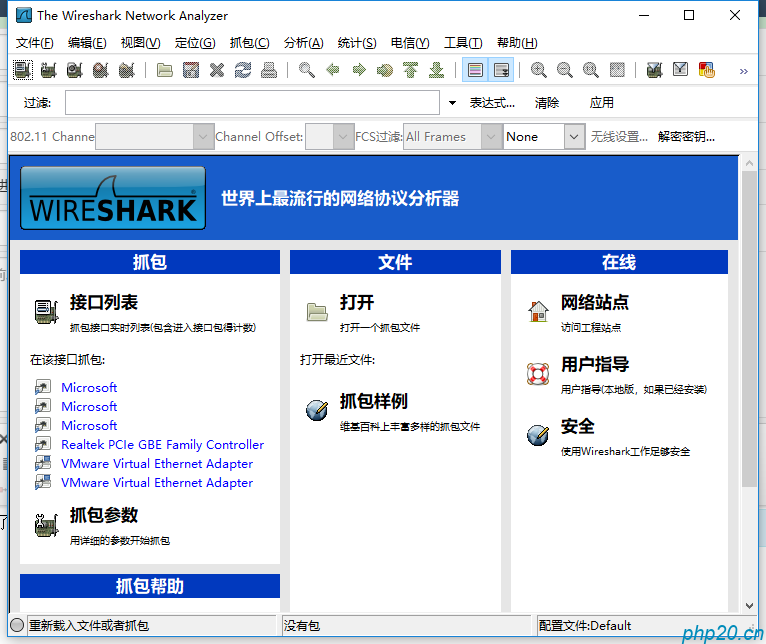
With this software, we can view the raw transmission data of all network protocols like TCP, UDP, etc., for example, TCP.
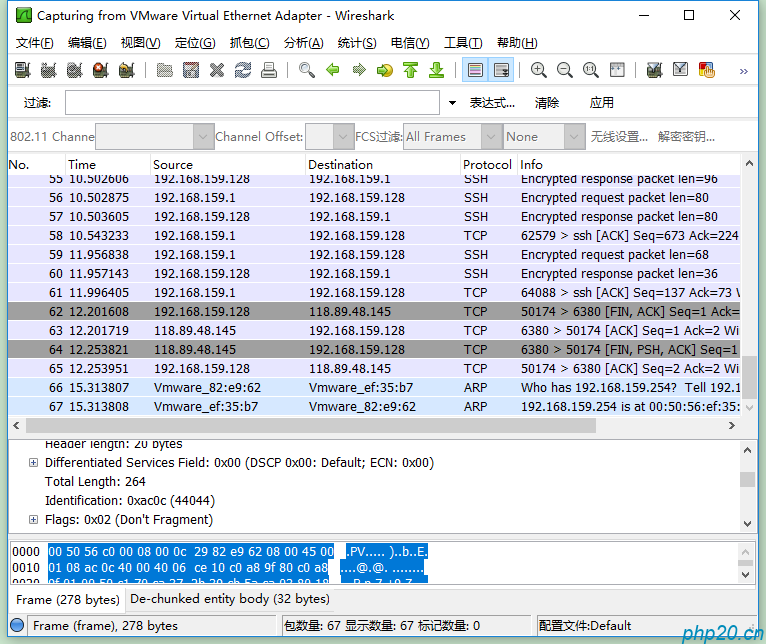
First, open the software and on the left, you can see a list of interfaces, which lists the current network adapters (network cards) of the computer. By selecting different network cards, you can intercept the network data of different network cards.
Different network cards correspond to different network packets, for example, a virtual machine network card generates data packets used by the virtual machine, while a wireless network card generates data packets from the machine connected to the wireless network.
Here we use a virtual machine network card (the data volume of the wireless network card is too large, all networks of the machine use the wireless network card).
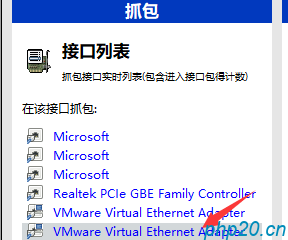
After clicking to enter, you can view all the data packets in real time, a brief introduction to the data:
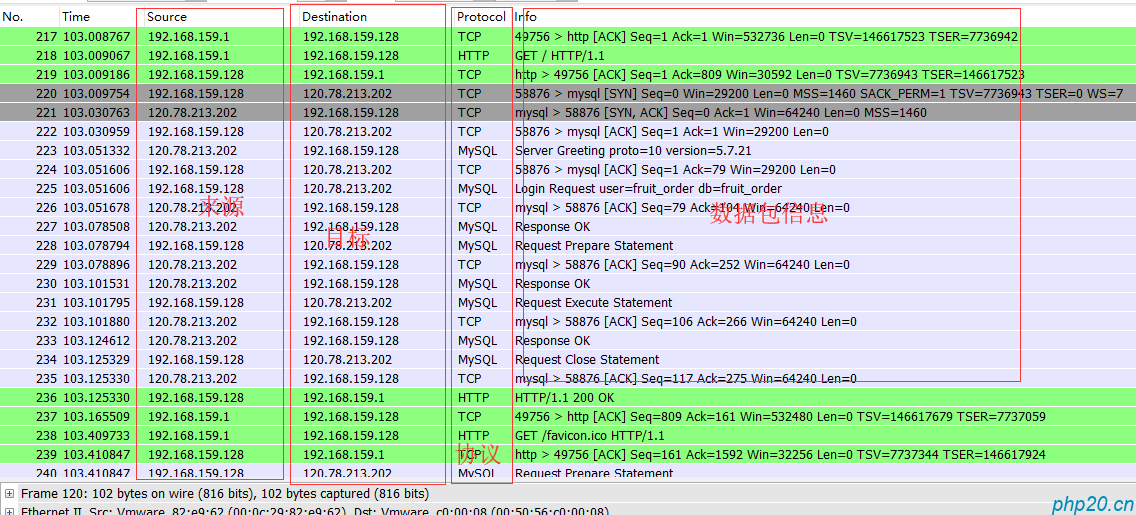
Through the data details below, we can retrieve all data of the data packet:
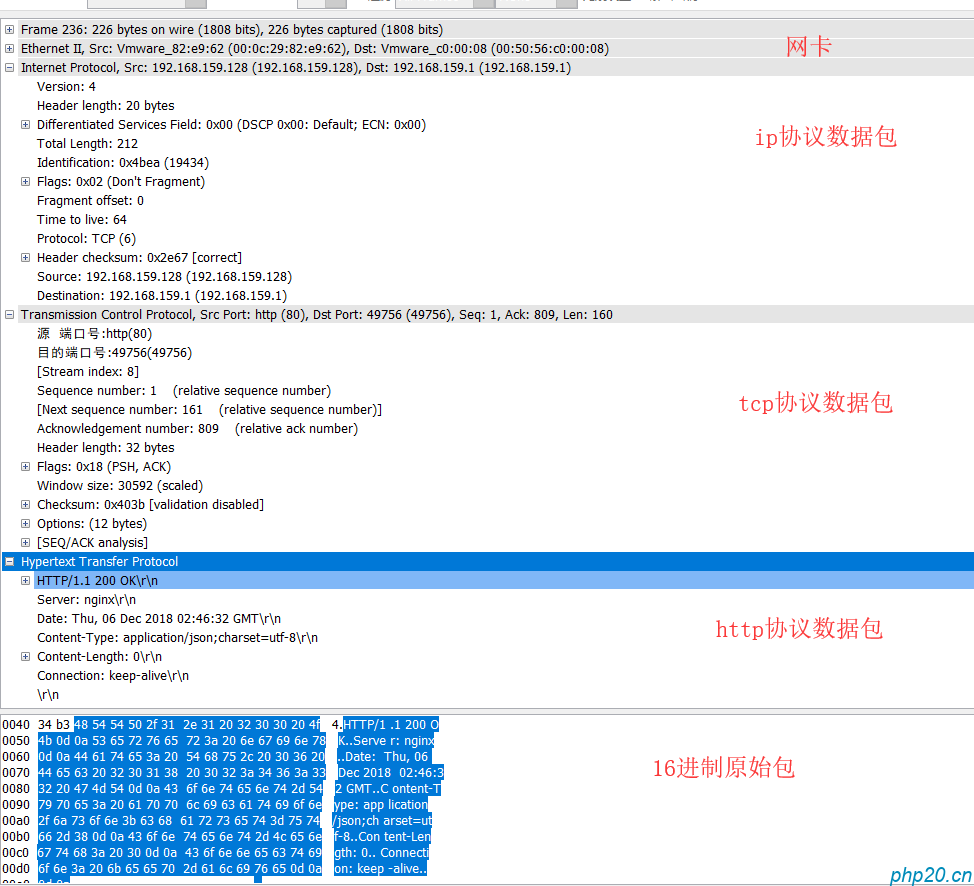
Is the data volume of the network card too large? Too many entries? We can use the filtering function to filter the things we want:
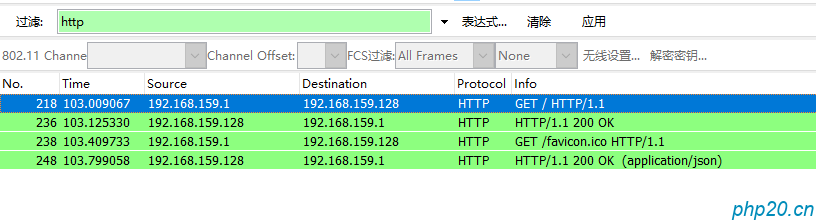
Don’t know how to filter? We can click the expression to get the major protocols, protocol ports, etc., to filter:

Alright, the basic usage of this software is just like that.
This is an original article by Xianshike. No need to contact me for reprinting, but please indicate that it is from Xianshike Blog www.php20.cn



