WireShark Installation Command:
Upgrade to the new version of Wireshark
Add the official Wireshark key and proceed with the Wireshark upgrade.
Install Wireshark
Configure Wireshark
A setup interface will appear in the middle, select
The new version of Wireshark is now installed.
Downgrading the old version of Wireshark
Why downgrade? Because my previous version was 3.1 and I found that it lacked the expression feature, and some protocol frames could not be parsed, couldn’t find the reason, so I had to downgrade.
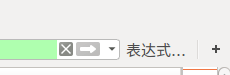
After uninstalling and reinstalling, I found that the newly installed version was still the new version of Wireshark.
Then I remembered that I added the official PPA source during the upgrade, so in future installations, it will default to the updated version.
First, delete the PPA source
Find and delete the save file of the PPA source of the new version of Wireshark, I forgot the exact name, it is a file starting with Wireshark
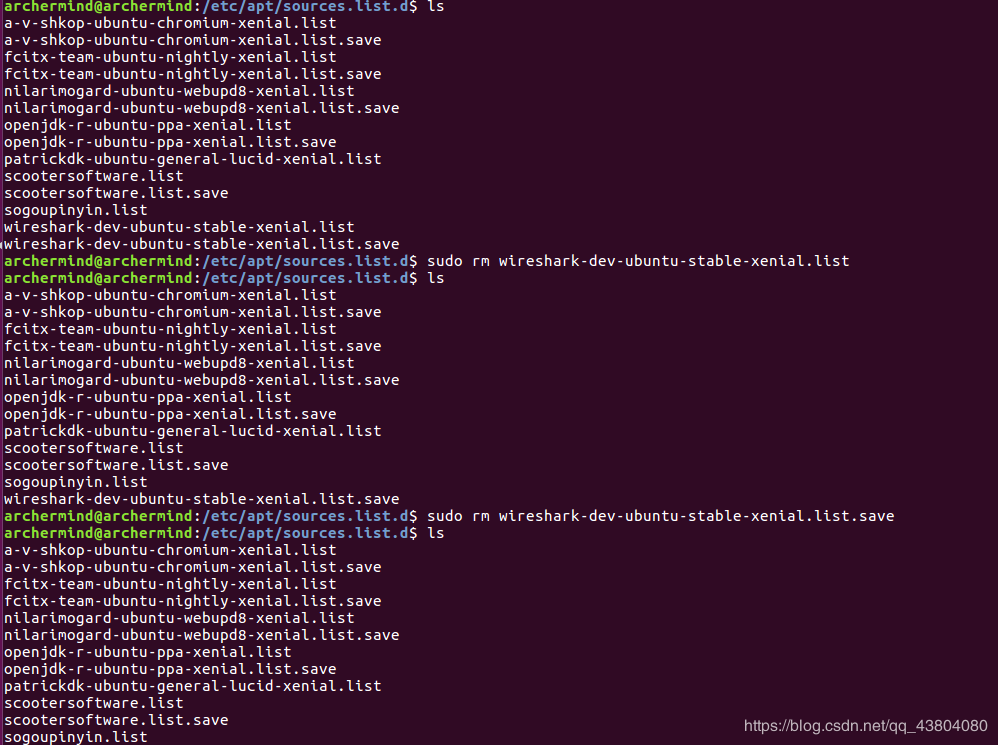
Update apt-get
Remove Wireshark and related Wireshark-common files, otherwise, there will be a prompt of failure when installing the old version
Then you can install the old version of Wireshark



