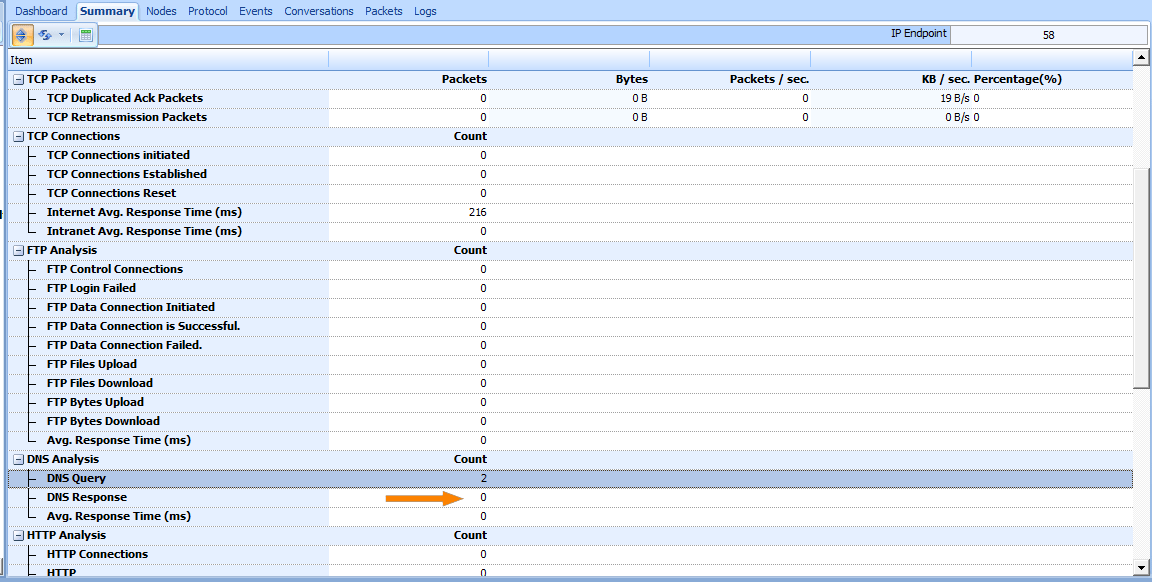What is DNS?
The Domain Name System (DNS) is a hierarchical, distributed system that assigns names to computers, services, or other resources connected to the Internet or private networks. It links domain names to various pieces of information, such as numerical IP addresses, enabling easier access to these resources. By translating human-readable domain names into machine-readable IP addresses, DNS plays a vital role in the functionality of most internet services. To troubleshoot connectivity or verify network configurations, users often ping domain names to check their reachability and response time.
Reason to can not visit web
Many reason can lead to can not visit web, but there are only two direct reason:
a. The web host is abnormal, that leads to it can’t be visited.
b. A DNS server is abnormal, that leads to a web isn’t visited.
When a Web can’t be visited, People often think that the web host is abnormal, however, ignoring the second reason.
How to Diagnose DNS Error with Ax3soft Unicorn
Today , I encountered such a case. I’ll share with you the experience. It’s very ease to find out the reason.
Step1: Find out the IP address of the web host and ping it, checking the response, if you are getting a response then your IP connectivity is fine with remote hosts.
Step2: Try pinging domain and check the response, if the DNS server is abnormal, you will see the response to request time out.
Step3: When the DNS server is abnormal, we will can’t get response which come from DNS server. So a lot of DNS request packets will be captured, however, the response packet are few, please see the figure below:
Figure 1: How to Diagnose DNS Error in the Summary tab